Import policy/profile
To import the ESET-provided policy and profile for ESET DEM plugin for Kaseya VSA X, open the downloaded ESET-provided script bundle that contains folders with scripts, policies and workflows.
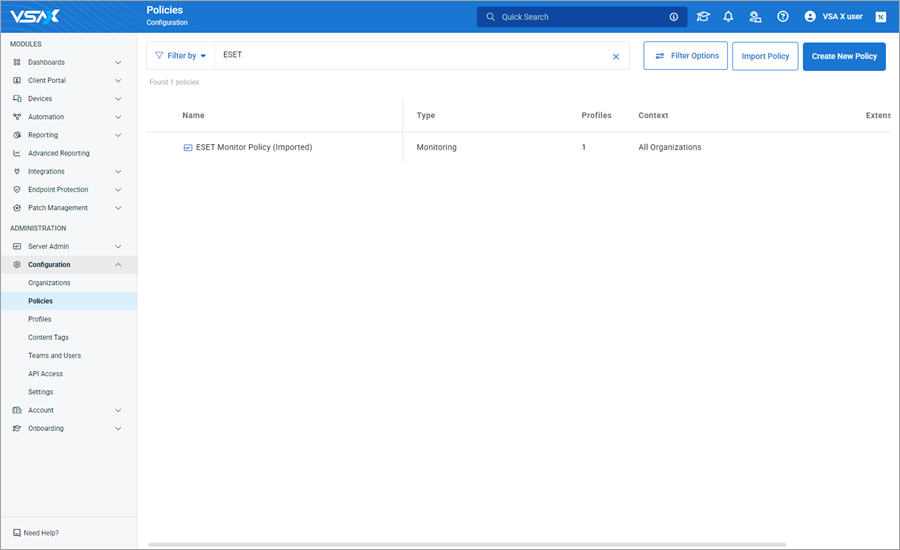
ESET Policy details A Policy in Kaseya VSA X is a device configuration applied to the Kaseya VSA X agent across a configured scope. A profile with the specific configuration details is assigned to the policy. The ESET-provided policy is a monitoring configuration that will capture and create a notification on individual devices when ESET DEM plugin for Kaseya VSA X writes a warning or an error to its event log. The default scope of the policy is set to global and will be automatically assigned to devices in all organizations. |
Import policy
1.Click Configuration > Policies.
2.Click Import Policy.
3.In the next window, navigate to the folder containing the Policy - ESET Monitor Policy.pcmpol file and click Open. NOTE: The imported policy also imports the ESET Monitor Profile into the profiles (Configuration > Profiles) used by the ESET-provided policy.
4.(Optional) In the Details tab, Details section, type the policy Name and Description.
5.Keep the Type in Type section set to Monitoring. Click Next.
6.In the Target tab, click the Select Context and set the Policy Targeting drop-down menu for All Organizations to Assign this Policy (Assigned). Click Save. Review the Policy Targeting and click Next.
7.In the Profile tab, keep all settings unchanged and click Create.
A blue notification message will appear: The policy "ESET Monitor Policy (Imported)" was saved successfully.
Edit ESET-provided profile
1.Click Configuration > Profiles.
2.Hover the mouse over the ESET Monitor Profile profile Name. Click the Edit ![]() icon.
icon.
3.(Optional) In the Details tab, Details section, type the policy Name and Description.
4.Click the Configuration tab.
5.Set the desired parameters in the Event Log settings based on your environment needs.
6.Click Save.
A blue notification message will appear: The profile "ESET Monitor Profile" was saved successfully.