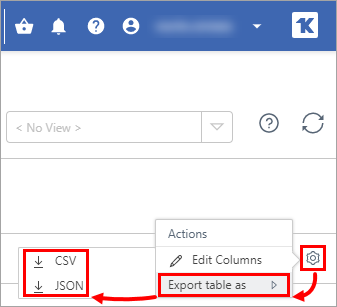Detections
To open the Detections menu, click ESET Direct Endpoint Management > Show > Detections.
The Detections menu provides a view of all detections found on all computers in the Kaseya network that have correctly deployed an ESET security product. Each line in the list is a detection you can investigate and resolve.
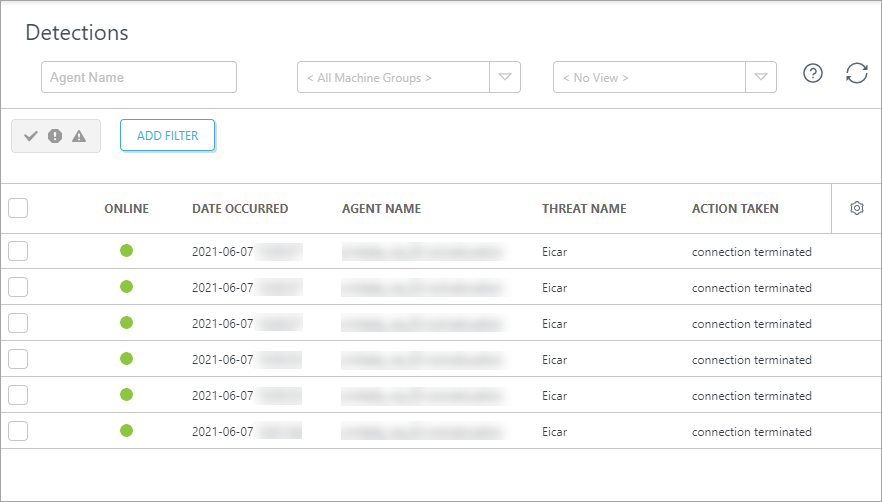
View resolved and unresolved detections
Newly discovered issues are displayed as unresolved detections. You can distinguish between resolved and unresolved detections based on color. Unresolved detections are highlighted in light orange.
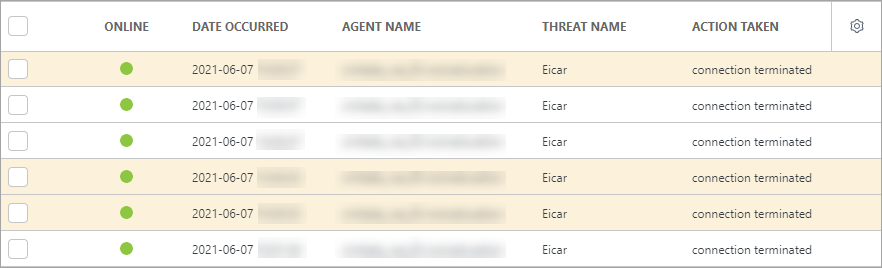
You can manually mark a detection as resolved or unresolved. Click the detection and select the new status. To resolve or unresolve multiple detections, select the applicable detections and click Mark as resolved or Mark as not resolved.
Filter and export a view
Filter a view according to the following:
•Severity of detections
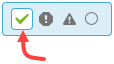
•Detailed column information
You can export every table or view to a JSON or CSV file. Click the gear icon ![]() in the right corner and select the applicable Export table as a format.
in the right corner and select the applicable Export table as a format.