Upgrade endpoint to the latest version
This job upgrades ESET endpoint security products to the latest version. If you want to update the detection engine, schedule a job to update endpoint's components. |
1.Click Components.
2.Create a copy of the appropriate ESET Direct Endpoint Management - Deployment component.
Select an operating system component: Windows [WIN], macOS [MAC] or Linux [LINUX]. |
3.Select OK.
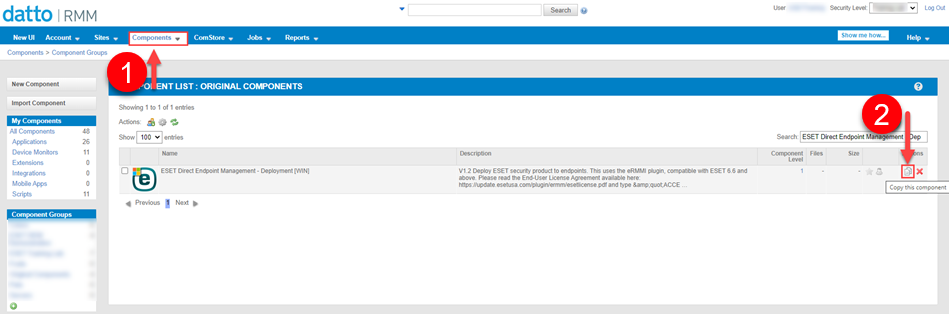
4.Type in a name for the component copy.
5.Click the + icon to add a new input variable for the upgrade.
6.In the Add Input variable window, add the following information:
Name: type UPGRADE
Type: select Variable Value from the drop-down menu
Default: This value is optional. Type safe or force.
Description: Review the Deployment variables section for more information.
7.Click Add.
8.Click Save.
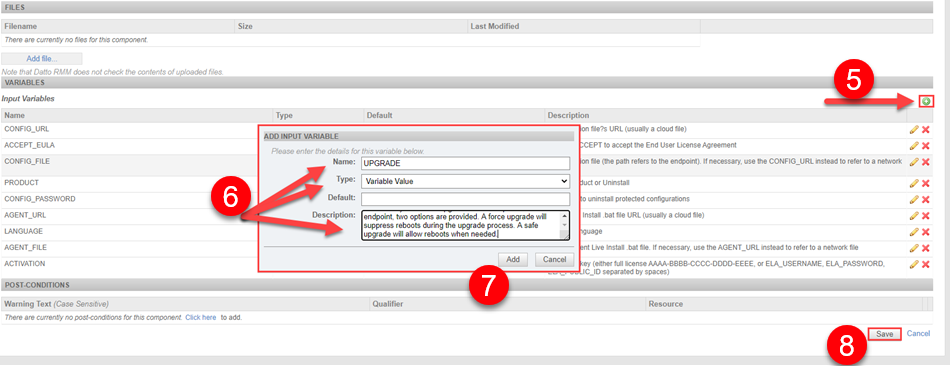
9.From the Component library, select the recently copied component.
10. Click the gear icon to schedule the job.
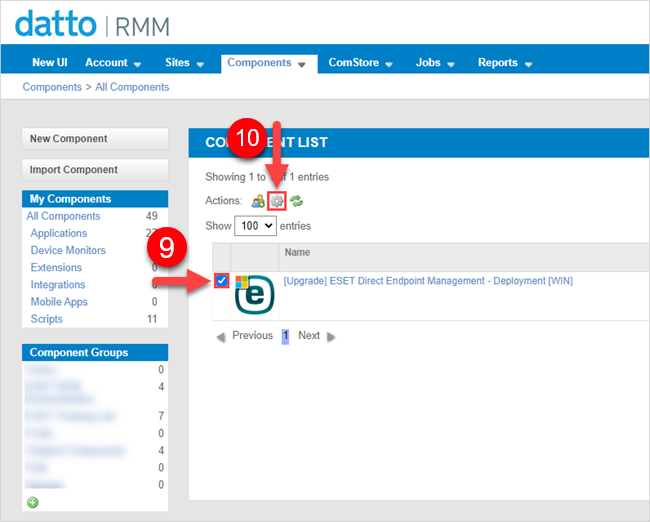
11. In the General section, type in a name for the job and optionally change the job schedule.
12. Click Add targets and select the target machines for the job.
13. In the Variables section, type the following:
Variable |
Usage |
|---|---|
PASSWORD |
Type the password if the product is password protected. |
LANGUAGE |
Language of the product. |
ACCEPT_EULA |
Type ACCEPT if you agree with the product EULA (required). |
DEBUG |
Debug mode, False is the default value. |
PRODUCT |
Correct product version. |
UPGRADE |
Type in safe to allow reboots or force to suppress reboots. |
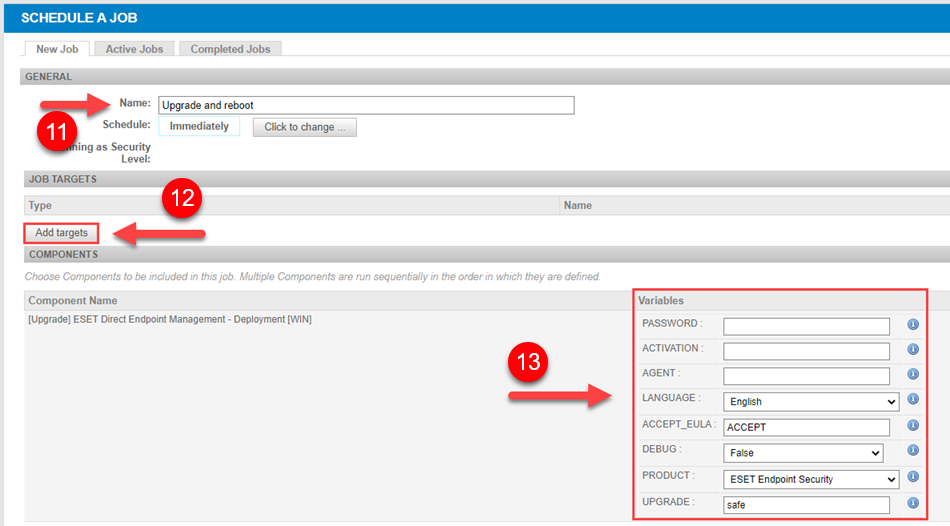
14. Save the job.
