Dashboard overview
This section includes the following topics:
The Overview screen displays high-level information about your ESET environment. To display a pre-filtered list of the selected section or a specific piece of the chart, double-click the applicable chart or chart element. The following charts are displayed in the Overview screen:
•Protection Status: Any ESET-related errors or Windows Security Center notifications
•Security Products: Number of ESET installs, grouped by ESET application
•Threats by Day: Total number of threat notifications in the entire environment, grouped by date
•Last Audit: Last time the ConnectWise agent took environment-wide inventory
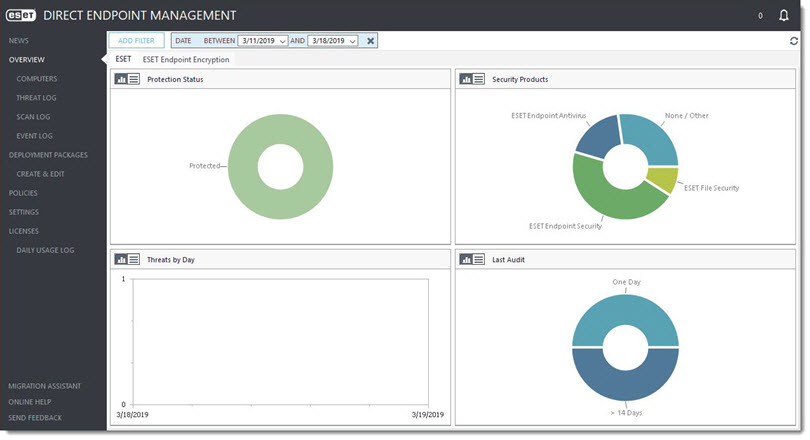
The ESET Endpoint Encryption Overview screen displays high-level information about your ESET Endpoint Encryption environment. To display a pre-filtered list of the selected section or a specific piece of the chart, double-click the applicable chart or chart element.
The following charts are displayed in the ESET Endpoint EncryptionOverview screen:
•ESET Endpoint Encryption status: Any ESET Endpoint Encryption-related notifications
•Last audit: Last time ESET Endpoint Encryption took an environment-wide inventory
•ESET Endpoint EncryptionEvent Log Errors and Warnings: Any ESET Endpoint Encryption-related errors and warnings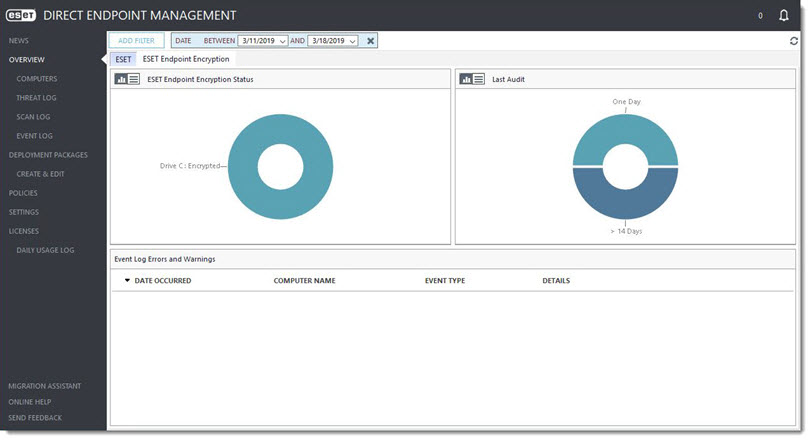
To ensure your charts and lists are updated frequently (one minute intervals), select the Auto refresh check box.
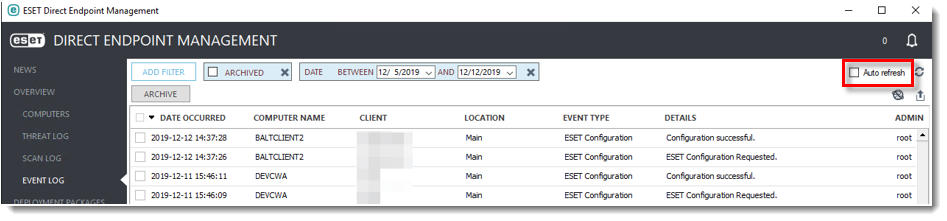
To exclude endpoints from the Overview and Computers screens, click Settings. Next to Hide Clients and Locations, click Choose and select the applicable endpoints.