ConnectWise Automate 12 Users
The installation method below is intended for ConnectWise Automate version 12 users only.
Users can only access Solution Center from a ConnectWise Automate server. If you do not have access to your ConnectWise Automate server, please contact ConnectWise Automate support for assistance. To install the ESET DEM plugin for ConnectWise Automate from Solution Center:
1.On your ConnectWise Automate server, open a new instance of ConnectWise Automate Control Center.
2.Click System > Solution Center.
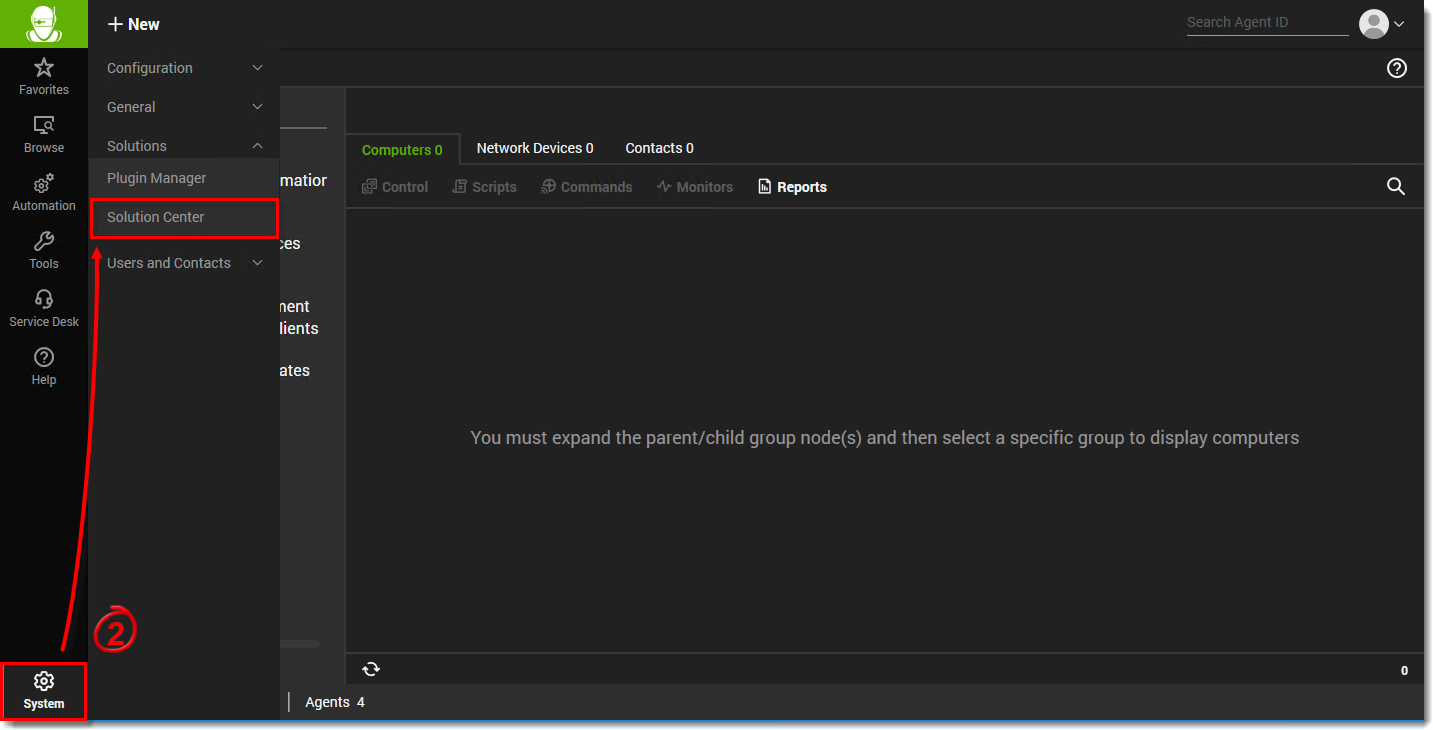
3.Click Security and then double-click the applicable plugin.
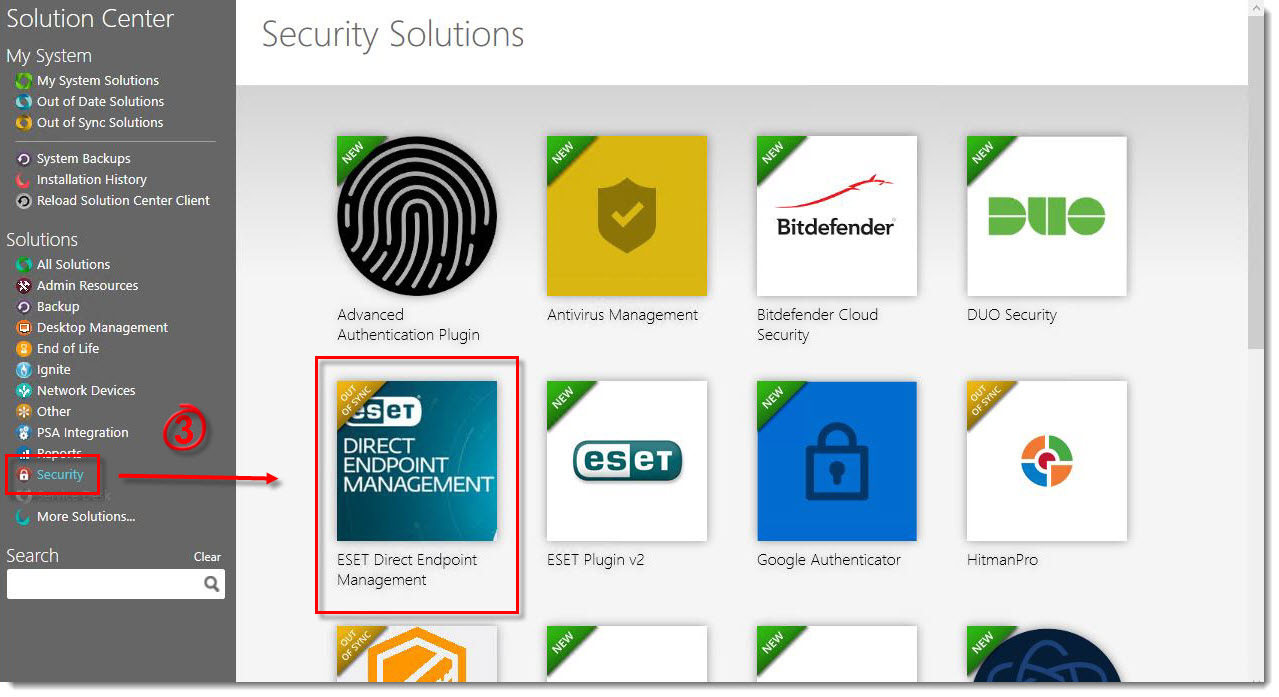
4.Navigate to System > Solutions > Plugin Manager.
5.Select both initially disabled plugins: ESET Direct Endpoint Management Plug-in and ESET Direct Endpoint Management Remote Agent Plug-in for ConnectWise Automate (v1), and click Enable.
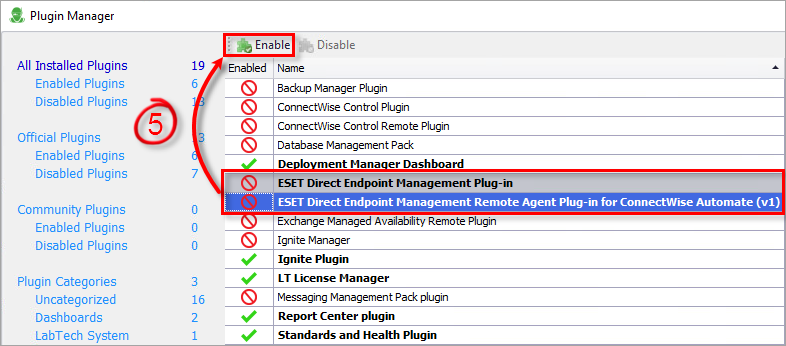
6.Press Refresh button in the top right corner to see if the plugins are enabled.
7.In Plugin Manager, navigate to Advanced > Reload Plugins > Update Remote Agent Plugins.
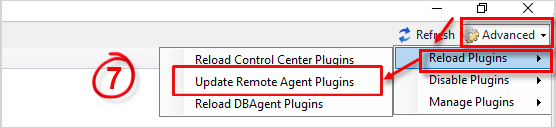
8.Close the Plugin Manager and restart the Automate Control Center to make the ESET Direct Endpoint Management accessible in the Tools folder.
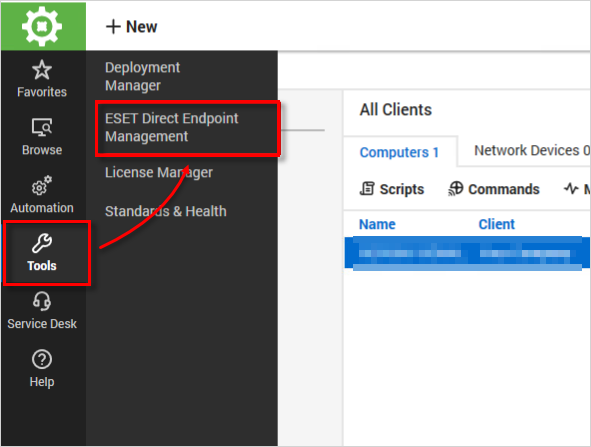
The plugin has been installed.