Windows - Uninstall ESET PROTECT Server and its components
Before uninstalling ESET PROTECT On-Prem, uninstall Agents on managed computers. Before uninstalling Mobile Device Connector, read MDM iOS licensing functionality. |
Follow these steps to uninstall ESET PROTECT Server and its components on Windows:
1.Download the ESET PROTECT All-in-one installer and unzip the package.
2.Run the Setup.exe. You can select Language from the drop-down menu. Click Next.
3.Select Uninstall and click Next.
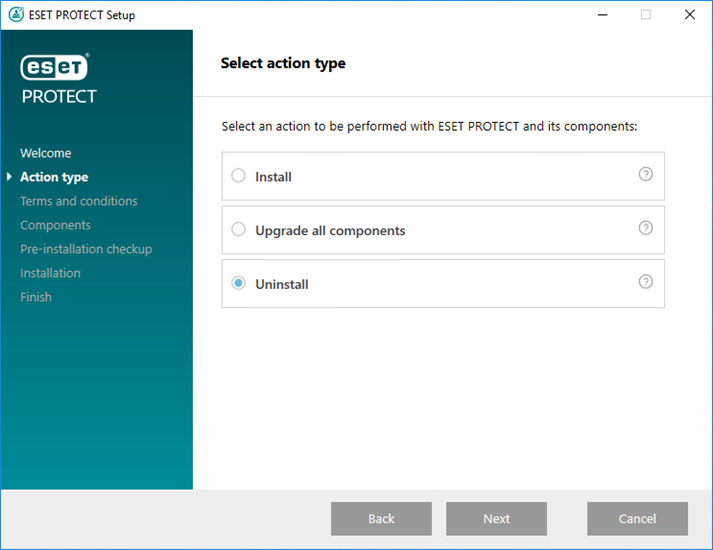
4.Accept the EULA and click Next.
5.Select the component(s) you want to uninstall and click Uninstall.
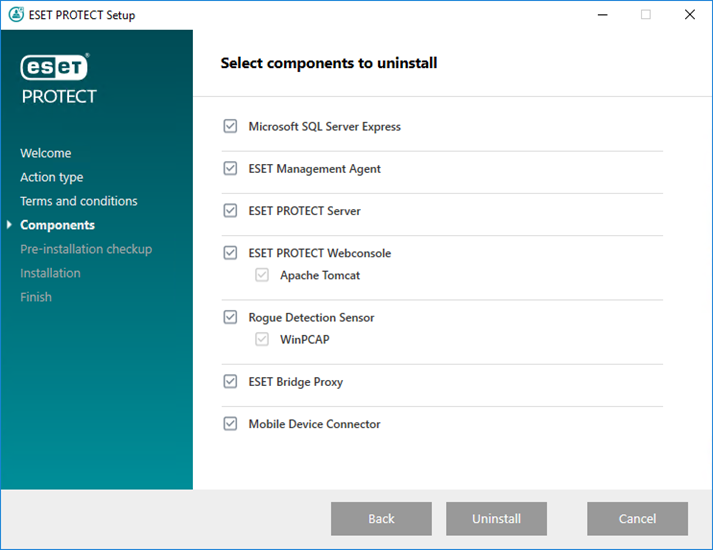
6.A computer restart may be required to complete the removal of specific components.
