Dashboard
Once you are logged into Webmin, the Dashboard will display System Information for your ESET PROTECT VA. Information such as hostname, OS, system uptime, memory usage, package updates, etc. Also, you'll see a notification area at the bottom of the page where items that require your attention will be displayed. For example a notification that a newer Webmin version is available allowing you to take action by pressing Upgrade Webmin Now button. We recommend that you upgrade it. Once the upgrade is finished, a message Webmin install complete is displayed.
The main menu includes the module categories: Webmin, System, Servers, Tools, Networking, Hardware and Cluster. For more information about modules see Webmin Modules pages.
The Webmin automatically detects what is configured in the VA and shows relevant modules accordingly. |
The most important modules for managing your ESET PROTECT VA are:
Webmin runs with full Linux root privileges, which means that it can edit any file and run any command on your system. It is possible to delete all of the files on your system or make it unbootable if you make a mistake. For this reason it is important that you use caution while running Webmin. Even though Webmin will usually warn you before performing a potentially dangerous action, do not make configuration changes to items you are not familiar with. |
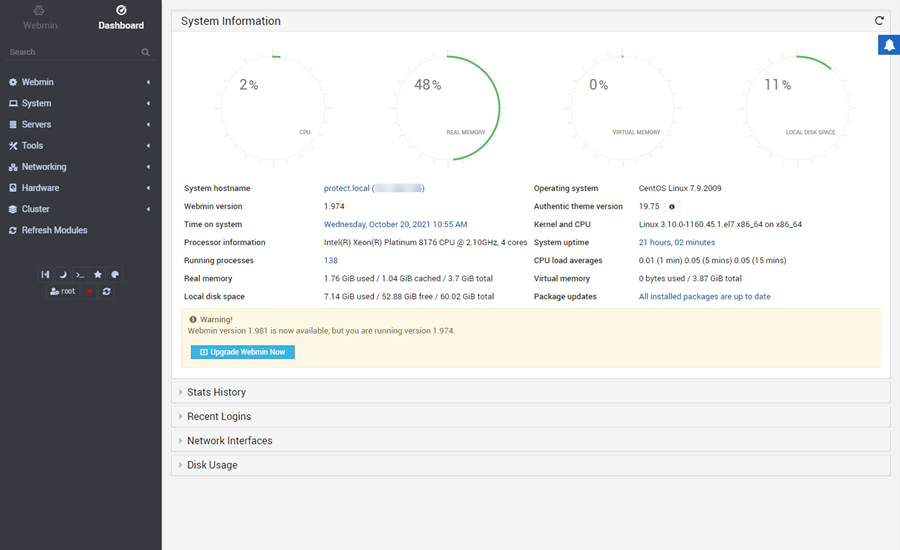
Notification - if there is something Webmin wants you to be notified of, a notification will be displayed at the bottom of the Dashboard.
Logout - when you are done using Webmin, use the logout icon ![]() from the menu on the left.
from the menu on the left.
