Set static IP address
Manual configuration is required if your ESET PROTECT VA is not assigned an IP address by a DHCP server. Follow the instructions below to set a static IP address manually:
1.While in the VM console main screen, press Enter on your keyboard to Enter management mode. Type eraadmin and press Enter twice to login.
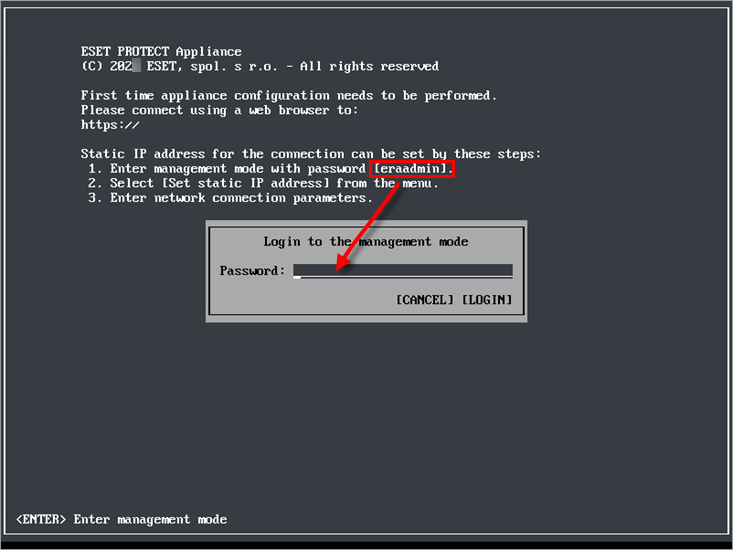
2.Choose Set static IP address using the arrow keys and press Enter.
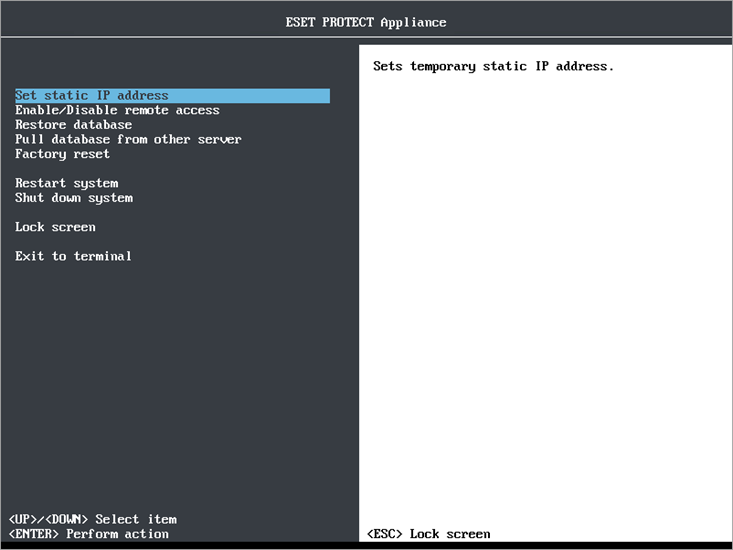
3.A network configuration interactive wizard will start, asking you to set:
•Static IP address
•Network mask
•Gateway address
•DNS server address
Network parameters must be typed in IPv4 dot-decimal notation, for example 192.168.1.10 (IP address) or 255.255.255.0 (network mask). Even if the network is configured correctly, it is not possible to ping the ESET PROTECT VA machine. |
4.Press Enter to continue or Ctrl+C to stay in terminal.
ESET PROTECT VA has one network adapter by default which is sufficient, but if you add multiple network adapters for other reasons, Set static IP address will apply to the eth0 adapter only.