ESET PROTECT On-Prem Tour
When you log into the Web Console the first time, an ESET PROTECT On-Prem Tour appears.
The wizard will give you a basic explanation of important ESET PROTECT Web Console sections, the ESET Management Agent and ESET security products. You will read about Dashboards, Computers, Detections, Tasks, Policies, Notifications and the Automatic product updates.
Click Protect Devices in the last step of the ESET PROTECT On-Prem Tour to deploy ESET Management Agents to your network computers. You can also create the Agent installer without using the wizard by clicking Installers > Create Installer.
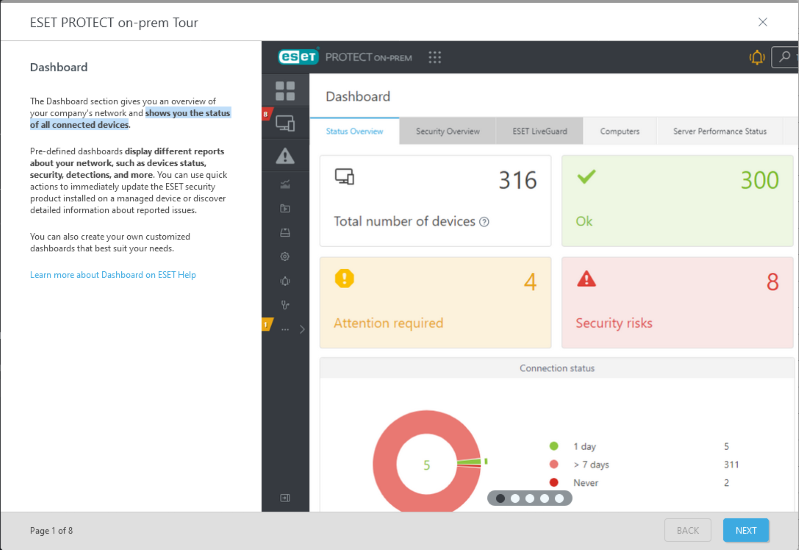
Click X if you do not want to use the ESET PROTECT On-Prem Tour. The ESET PROTECT Web Console will open. The ESET PROTECT On-Prem Tour will not appear the next time you log into the ESET PROTECT Web Console.
You can view the ESET PROTECT On-Prem Tour again by clicking ![]() Help > ESET PROTECT On-Prem Tour.
Help > ESET PROTECT On-Prem Tour.
After the first login to ESET PROTECT Web Console, we recommend that you run the Operating System Update Client Task on the computer where ESET PROTECT On-Prem is installed to ensure the operating system is up-to-date (for security and performance reasons). |
