ESET PROTECT Hub, ESET Business Account or ESET MSP Administrator
Only Administrators whose home group is set to All, with Write permission for licenses in the home group can add or remove licenses. Each license is identified by its Public ID and can contain one or more units. Licenses can only be distributed by the Administrator to other users with sufficient permissions. A license is not reducible. |
ESET Business Account or ESET MSP Administrator
1.Click More > License Management > Actions > Add Licenses.
2.Select ESET PROTECT Hub, ESET Business Account or ESET MSP Administrator.
3.Type the ESET PROTECT Hub, ESET Business Account or ESET MSP Administrator 2 credentials (ESET PROTECT On-Prem will display all delegate licenses in ESET PROTECT On-Prem License Management).
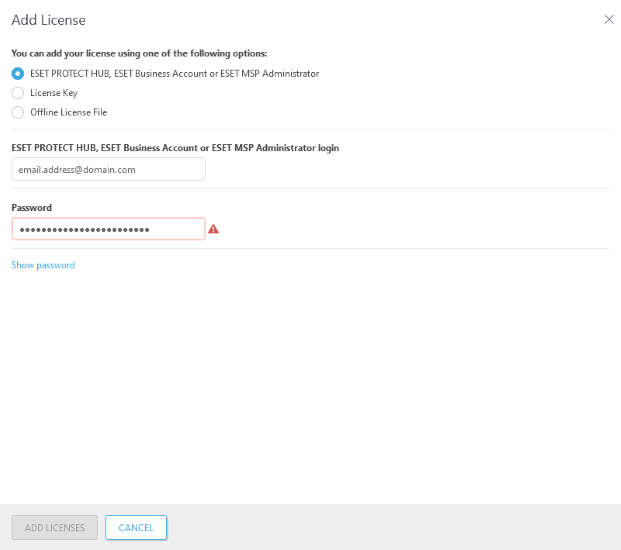
4.Click Add Licenses to confirm.
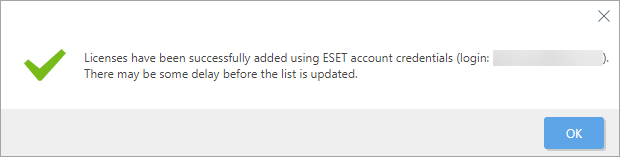
5.ESET PROTECT On-Prem now synchronizes your ESET Business Account or ESET MSP Administrator structure to the Static Group tree in Computers in the Web Console.
If the license synchronization fails, ensure the edf.eset.com hostname and IP addresses are allowed in your network.
