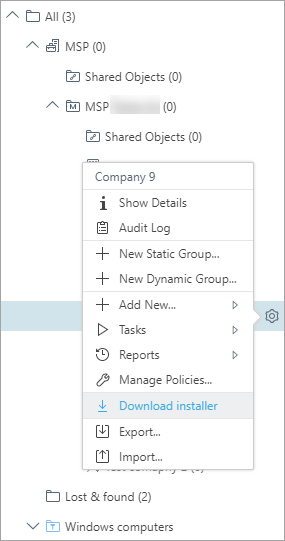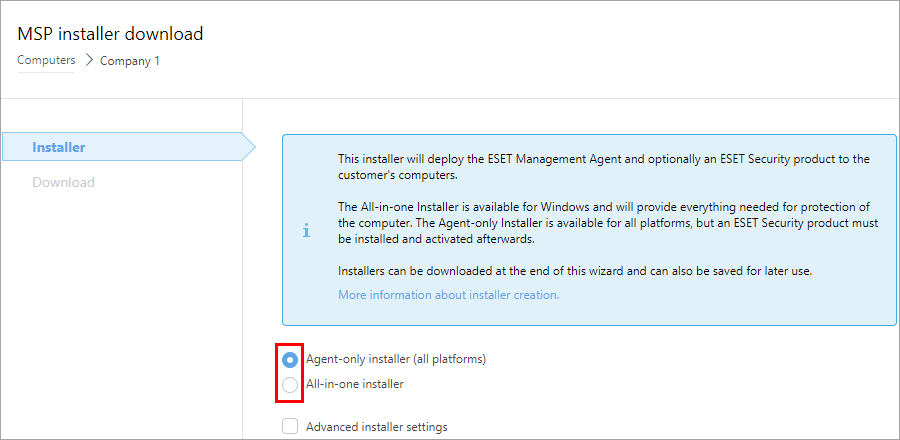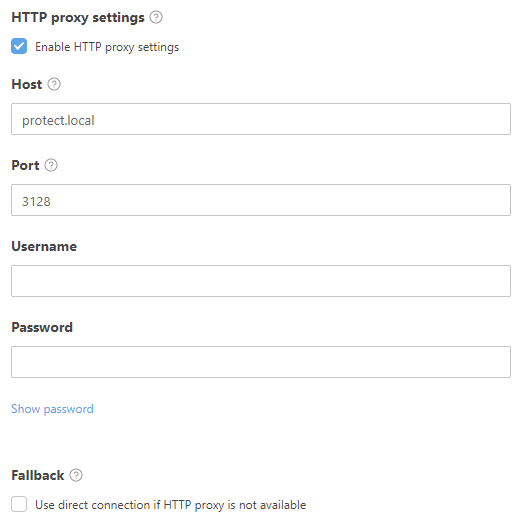1.In the ESMC Web Console navigate to the Computers menu.
2.Click the gear icon  next to the company you want to create the installer for and select Download installer.
next to the company you want to create the installer for and select Download installer.
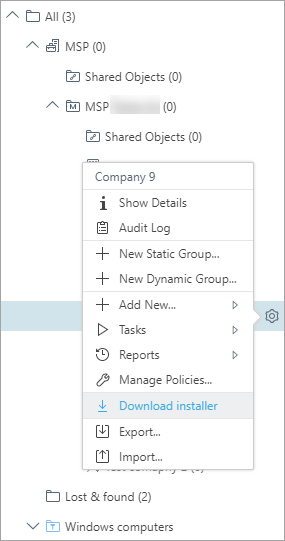
3.You can create two types of installers:
•Agent-only installer (all platforms) - You can install this agent live installer on Windows, macOS and Linux computers.
•All-in-one installer - The installer consists of ESET Management Agent and selected ESET Business security product (Windows).
If you do not see the All-in-one installer option, make sure a license is assigned to the company.
To save the installer in Installers for future use, select the check box next to Save installer in installers section.
Server hostname is the address where ESET Management Agents connect to the ESET PROTECT Server. Select a different port for Agent - Server communication if necessary. If you change the port, you have to change it for all connecting agents and also in the server settings.
Make sure that all client devices that will use the installer can reach the Server hostname address. See the MSP environment recommendations.
If you use an HTTP Proxy, select the check box Enable HTTP Proxy settings and specify the Proxy settings (Host, Port, Username and Password) to set ESET Management Agent connection to Proxy to enable communication forwarding between ESET Management Agent and ESET PROTECT Server. The Host field is the address of the machine where the HTTP Proxy is running. HTTP Proxy uses the port 3128 by default. You can set a different port if needed. Make sure to set the same port also in the HTTP Proxy configuration.
|

|
The communication protocol between Agent and ESET PROTECT Server does not support authentication. Any proxy solution used for forwarding Agent communication to ESET PROTECT Server that requires authentication will not work.
|
Enable Use direct connection if HTTP proxy is not available if you want to allow this fallback option.
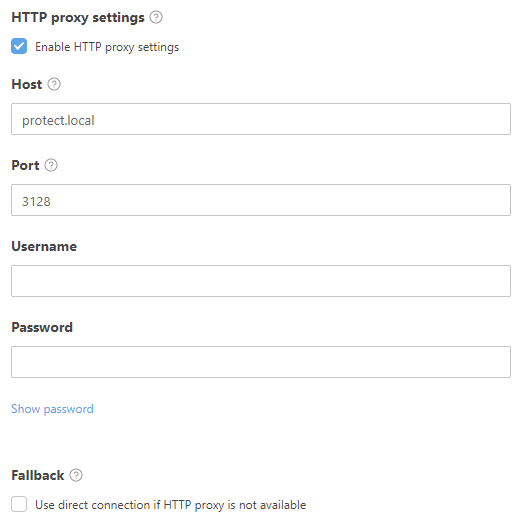
|
|
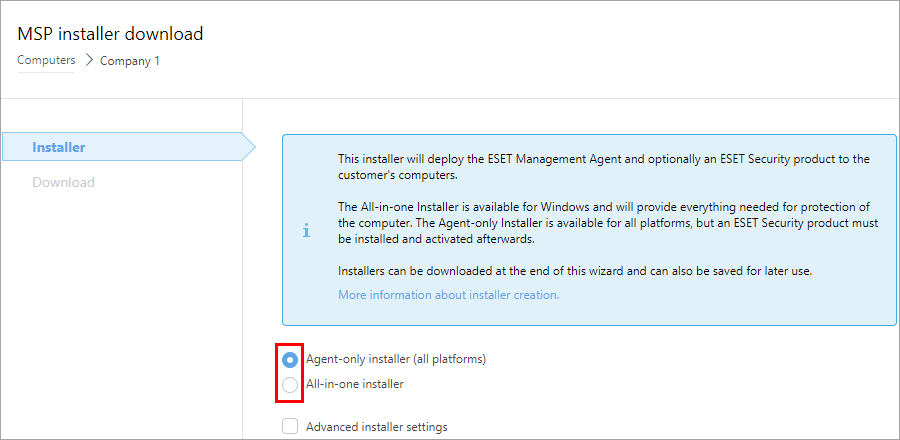
4.Click Create to create the installer.
5.Click the link and download the installer you need.
![]() next to the company you want to create the installer for and select Download installer.
next to the company you want to create the installer for and select Download installer.