Progress indicator
The progress indicator is a color bar that shows the execution status of a Task. Each Task has its own indicator (shown in the Progress row). The execution status of a Task is shown in different colors, and includes the number of computers in that state for a given task:
Running (blue)
![]()
Successfully finished (green)
![]()
Failed (orange)
![]()
Newly created Task (white) – it might take some time for the indicator to change color, ESET PROTECT Server must receive a response from an ESET Management Agent to show the execution status. The progress indicator will be white if there is no Trigger assigned.
![]()
A combination of the above:
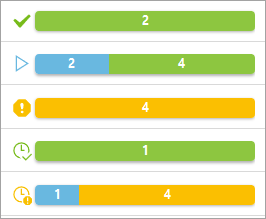
Refer to status icon for details about different icon types and statutes.
The progress indicator shows the status of a Task when it was last executed. This information comes from the ESET Management Agent. The progress indicator shows exactly what the ESET Management Agent is reporting from client computers. |
