ESET LiveGrid® reputation and feedback system policies
The ESET LiveGrid® reputation and feedback system window appears when the following conditions are in place:
•You have ESET PROTECT On-Prem 11.1 and later.
•You first log in to the Web Console, and you are the administrator.
•You have an active ESET PROTECT protection tier without the ESET LiveGuard Advanced license.
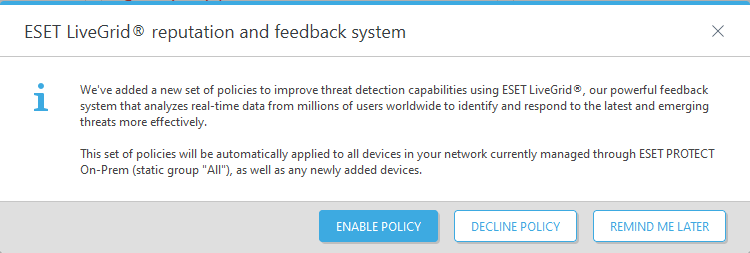
You can select one of the following options:
•Enable policy—Enable the ESET LiveGrid® reputation and feedback system policy settings on the All Static Group. The policy settings apply to all managed Linux and macOS computers running an ESET security product. The polices include the following enabled settings:
oEnable ESET LiveGrid® reputation system (recommended)
oEnable ESET LiveGrid® feedback system
oAutomatic submission of detected samples—All samples except documents
•Decline policy—If you select this option, you can manually assign the ESET LiveGrid® policies to the managed computers later. You can find the ESET LiveGrid® reputation and feedback system - Enable policies for the supported ESET security products in Policies > All.
•Remind me later or click X to close the window—The window will appear again when you next log in to the Web Console.