Hardware Inventory
ESET PROTECT has the ability to retrieve hardware inventory details from connected devices such as details about a device's RAM, storage, and processor.
Click Computers > click a connected device and select Details.
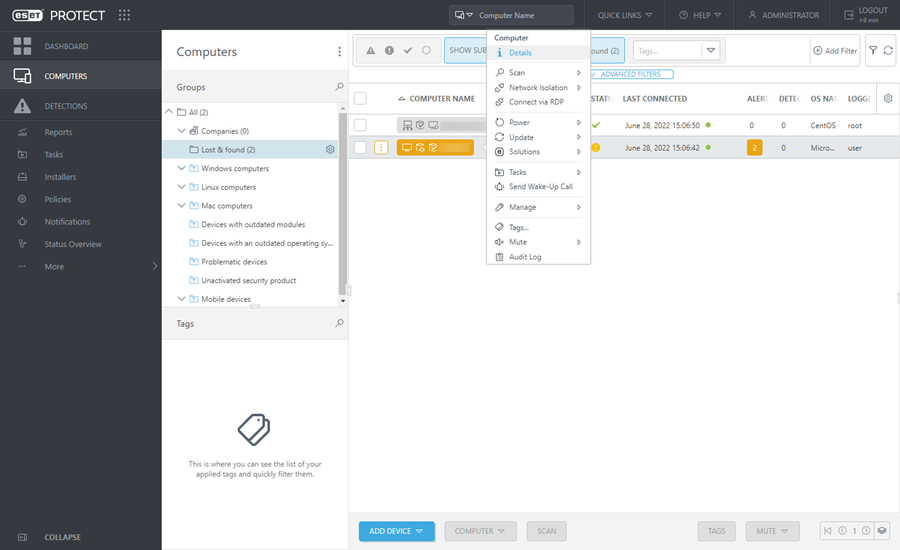
Click Details and select the Hardware tab.
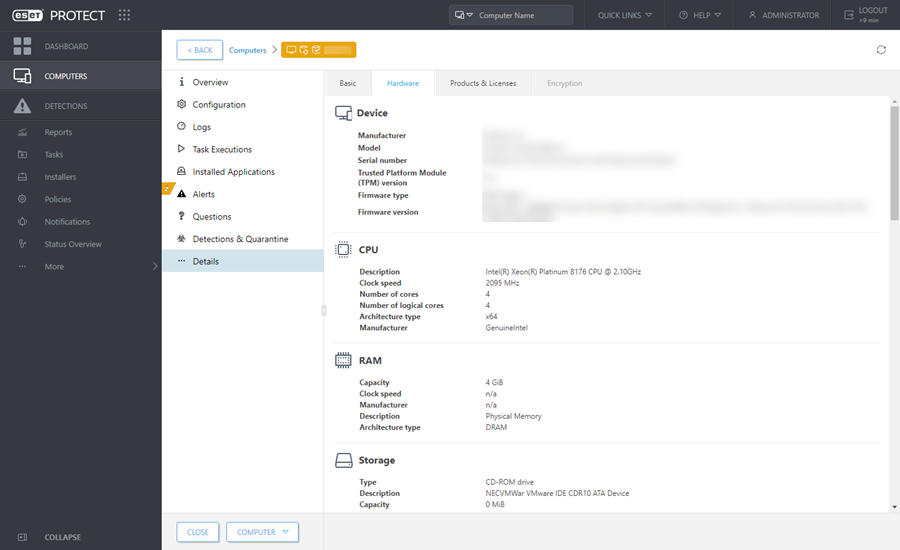
Hardware inventory reports
You can find pre-defined hardware inventory reports in Reports > Hardware inventory. You can create custom hardware inventory reports. When creating a New Report Template, under Data select a sub-category from one of the HW inventory filters. When you add the first table column or X-axis, only compatible data will be eligible for selection.
Dynamic Groups based on hardware inventory
You can create custom dynamic groups based on the hardware inventory details of connected devices. When creating a New Dynamic Group Template, select rule(s) from hardware inventory categories to filter connected devices based on their hardware parameters.
You can select from the following hardware inventory categories: Chassis, Device information, Display, Display adapter, Input device, Mass storage, Network adapter, Printer, Processor, RAM and Sound device. For example, you can create a dynamic group with devices filtered by their RAM capacity to get an overview of devices with a certain amount of RAM.
Operating systems compatible with hardware inventory
The hardware inventory feature is available on all supported Windows, Linux*, and macOS computers.
* Install the lshw package on the client/server Linux machine for the ESET Management Agent to report the hardware inventory correctly.
Linux distribution |
Terminal command |
|---|---|
Debian, Ubuntu |
sudo apt-get install -y lshw |
Red Hat, CentOS, RHEL |
sudo yum install -y lshw |
OpenSUSE |
sudo zypper install lshw |
