Database
Database and backup folder path
Default database path (Windows): %USERPROFILE%\Documents\Password Manager\default.spdb
Default backup folder value (Windows): %USERPROFILE%\Documents\Password Manager\
In normal circumstances, there is no need to change the default values.
How to restore passwords from local or cloud backup
1.Click Import from the main program window of ESET Password Manager.
2.Select ESET Password Manager exported data.
3.Navigate to the backup folder and select the desired backup file in .spdb format.
4.Continue with Import wizard instructions or follow the illustrated instruction in this ESET Knowledgebase article for more details.