FAQ
You can find some of the most frequently asked questions and problems encountered below. If you cannot find a solution to your problem/question in the ESET Password Manager Online Help, you can visit our regularly updated online ESET Knowledgebase.
My subscription is about to expire/expired, what should I do?
To avoid losing your Password Manager account with all of your data, renew your subscription before expiration. Back up your passwords and personal data.
How can I unlock Password Manager ?
1.Click the ![]() icon inside the browser toolbar to open Password Manager.
icon inside the browser toolbar to open Password Manager.
2.Type the PIN code.
Read the How to unlock Password Manager chapter for more information on how to lock and unlock Password Manager.
How can I logout from my Password Manager account?
To log out of your Password Manager:
1.Open the Password Manager extension or app.
2.Choose the hamburger menu icon ![]() > Log out and confirm.
> Log out and confirm.
Your passwords are securely stored and safely locked in Password Manager storage. You can log back in at any time.
How can I export web browser passwords and import to Password Manager web extension/app?
Read this chapter, for instructions on how to:
•Export your passwords from Google Chrome, Mozilla Firefox, Microsoft Edge web browsers and import them to the Password Manager web extension.
•Export your passwords from Password Manager app, and import your passwords to Password Manager app.
How can I use Password Manager with ESET secured browser
To use Password Manager with ESET secured browser, it needs to be installed separately:
1.Open the main program window of your ESET Internet Security, ESET Smart Security Premium or ESET Security Ultimate product.
2.Click Overview and choose Safe Banking & Browsing. This opens the ESET secured browser.
3.Copy the link https://home.eset.com/download/pwm from the address bar and insert it into the ESET secured browser address bar (that you have opened). Press the Enter key.
4.To install Password Manager, continue by clicking the installation button related to your default browser.
5.After a successful installation, you will see the Password Manager icon in the ESET secure browser's top-right corner.
I want use Password Manager with my friends/family on the same device, what should I do?
If multiple users want to use Password Manager on the same device, you must activate Password Manager on multiple user profiles for a specific subscription. Additional stores must be created in the ESET HOME account.