Migrate ESET Management Agents
1.In the ESET PROTECT Cloud Web Console, click Quick Links > Download Migration Policy and save the .dat file.
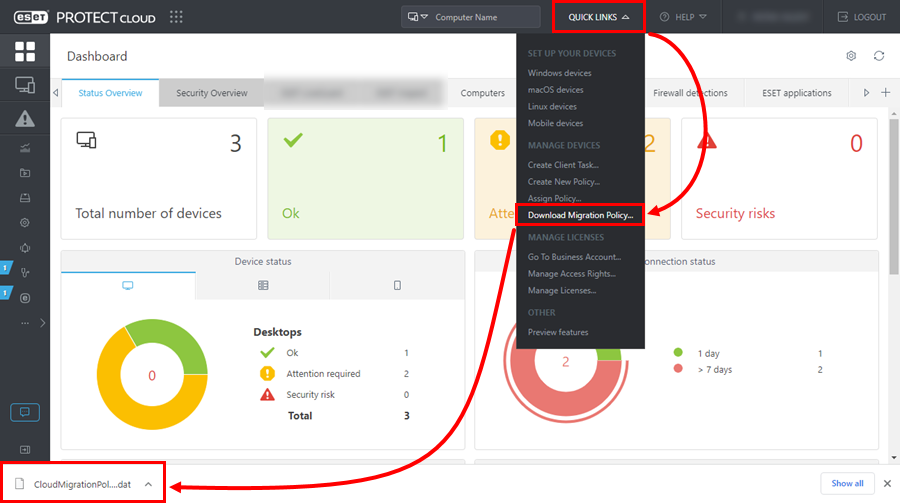
2.In your on-premises ESMC / ESET PROTECT, click Policies > Import. Select the downloaded .dat file from the previous step and click Import.
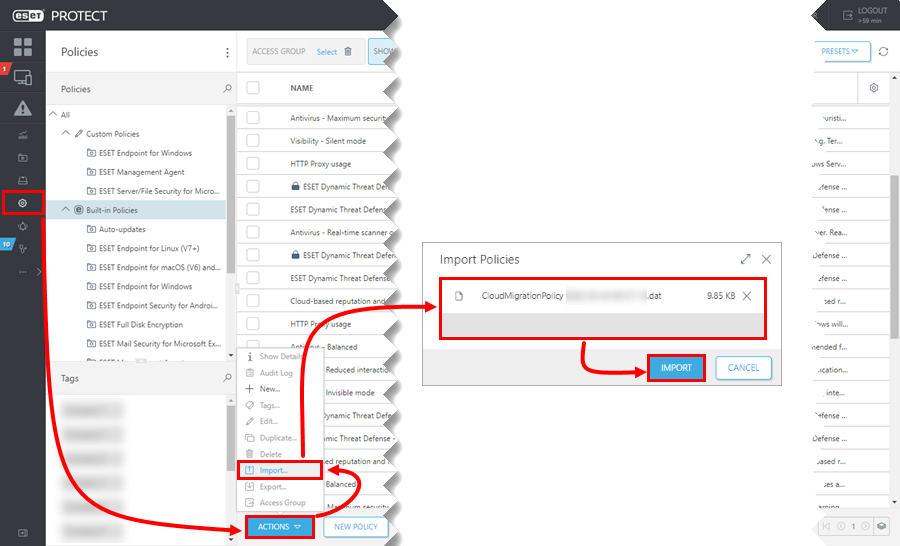
3.Click Custom Policies and select your imported migration policy.
4.Click Assign > Assign groups.
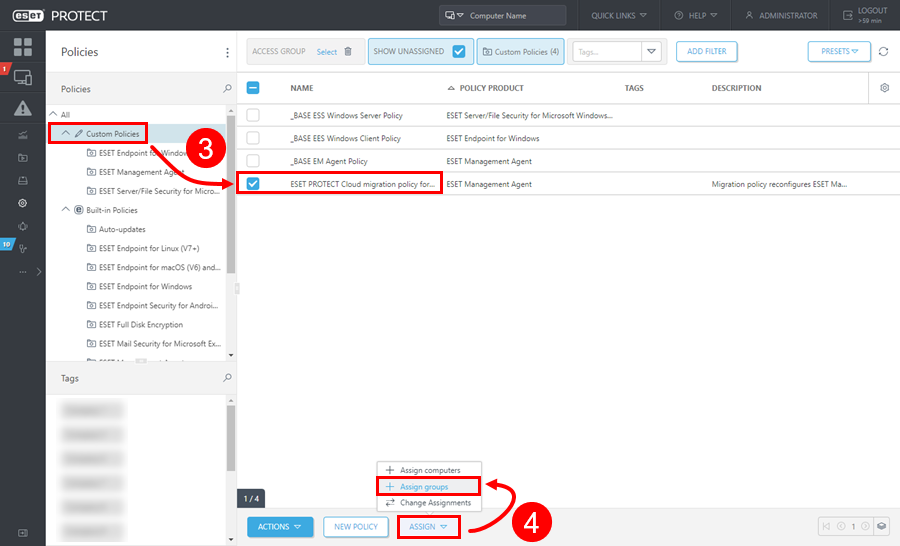
5.Select the All Static Group and click OK.
1.Apply the migration policy to the All Static Group to ensure that you migrate managed computers. 2.After the migration, all computers will appear in the Lost & found Static Group in ESET PROTECT Cloud. 3.If you are a Managed Service Provider with a multi-tenant setup, repeat these steps for each Static Group to ensure that migrated computers are in their original Static Groups: a)Select the Static Group. b)Allow computers to migrate. c)Move the migrated computers to the corresponding Static Group in ESET PROTECT Cloud. |
6.Click Finish to apply the policy.
7.Log in to your ESET PROTECT Cloud Web Console. In Computers, you will see the computers migrated from ESMC / ESET PROTECT. You may need to wait a few minutes until all computers from ESMC / ESET PROTECT start connecting to ESET PROTECT Cloud.
8.After you migrate computers from ESMC / ESET PROTECT to ESET PROTECT Cloud, you must re-activate the ESET security products on these computers:
a)In ESET PROTECT Cloud Web Console, click Dashboard > Computers. In the Top computer problems section, click in the Security risk and select Activate Product.
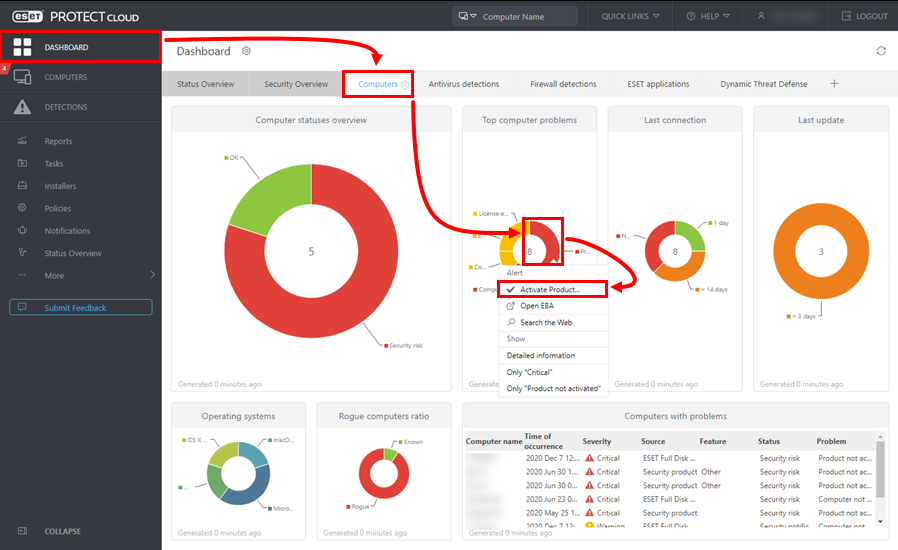
b)Select the ESET security product license in Settings, review the target computers in Target and click Finish.
If the computers run various ESET security products (for example, both endpoint and server products), you must repeat the activation steps and select the appropriate license for each ESET security product category. |
c)Wait a few minutes until the ESET security products are activated.
