Resources
For illustrated instructions to resolve the following issues, visit our online Knowledgebase:
•Activate and set up Anti-Theft in your ESET Windows product
•Optimize your device for Anti-Theft in ESET Windows home products
•Set up Anti-Theft protection in ESET Mobile Security for Android
•Disable Anti-Theft in ESET Windows home products
•Open the main program window of ESET Windows products
Find out more about ESET at the following links: