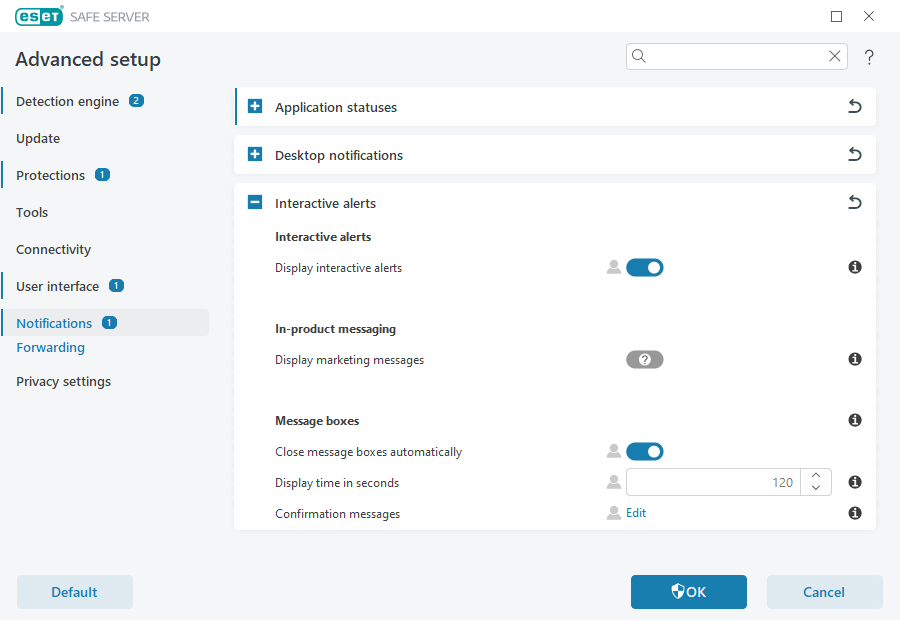ESET News
In this window, ESET Safe Server informs you of ESET news on a regular basis.
In-product messaging is designed to inform users of ESET news and other communications. Sending marketing messages requires the consent of a user. Marketing messages are not sent to a user by default (shown as a question mark).
By enabling this option, you agree to receive ESET marketing messages. If you are not interested in receiving ESET marketing material, disable the Display marketing messages option.
To enable or disable receiving marketing messages via notification window, follow the instructions below.
1.Open Advanced setup.
2.Click Notifications > Interactive Alerts.
3.Modify Display marketing messages option.