Update rollback
If you suspect that a new detection engine update or program modules may be unstable or corrupt, you can roll back to the previous version and temporarily disable updates. Alternatively, you can enable previously disabled updates if you had postponed them indefinitely.
ESET Safe Server records snapshots of the detection engine and program modules for use with the rollback feature. To create virus database snapshots, keep Create snapshots of modules enabled. When Create snapshots of modules enabled, the first snapshot is created during the first update. The next one is created after 48 hours. The Number of locally stored snapshots field defines the number of stored detection engine snapshots.
When the maximum amount of snapshots is reached (for example, three), the oldest snapshot is replaced with a new snapshot every 48 hours. ESET Safe Server rolls back detection engine and program module update versions to the oldest snapshot. |
If you click Rollback in Advanced setup > Update > Update, you have to select a time interval from the Duration drop-down menu that represents the period of time that the detection engine and program module updates will be paused.
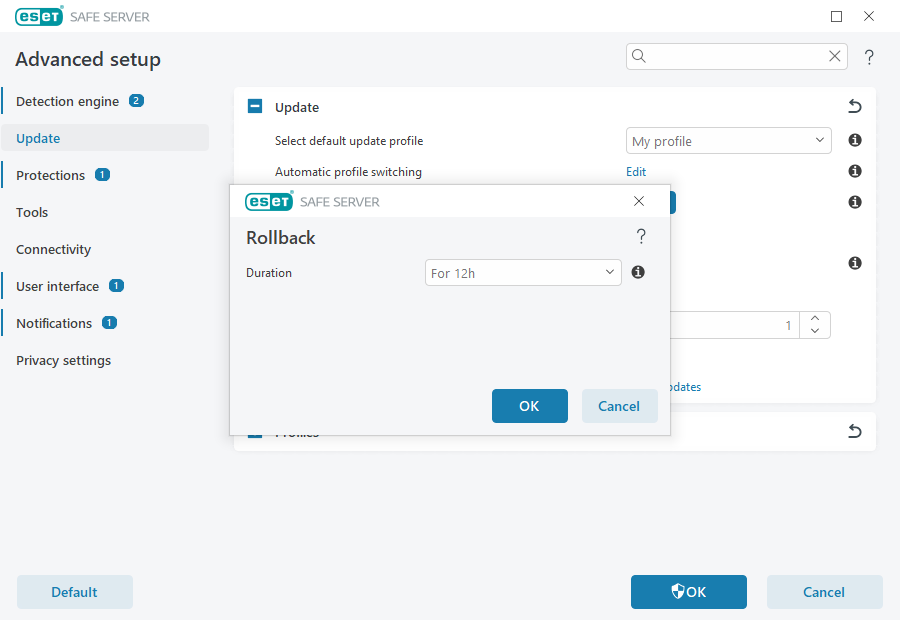
Select Until revoked to postpone regular updates indefinitely until you restore update functionality manually. ESET does not recommend selecting this option because it represents a potential security risk.
If a rollback is performed, the Rollback button changes to Allow updates. Updates are not allowed for the time interval selected from the Suspend updates drop-down menu. The detection engine version is downgraded to the oldest available version and stored as a snapshot in the local computer file system.
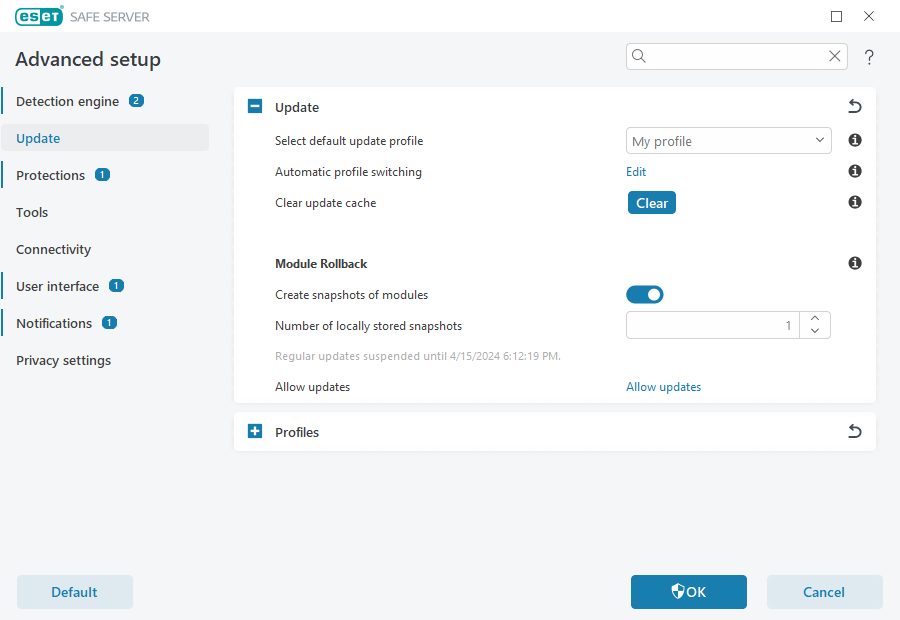
Assume 22700 is the most recent detection engine version number, and 22698 and 22696 are stored as detection engine snapshots. Note that 22697 is unavailable. In this example, the computer was turned off during the 22697 update, and a more recent update was made available before 22697 was downloaded. If the Number of locally stored snapshots field is two and you click Rollback, the detection engine (including program modules) is restored to version number 22696. This process may take some time. Verify the detection engine version has downgraded on the Update screen. |
