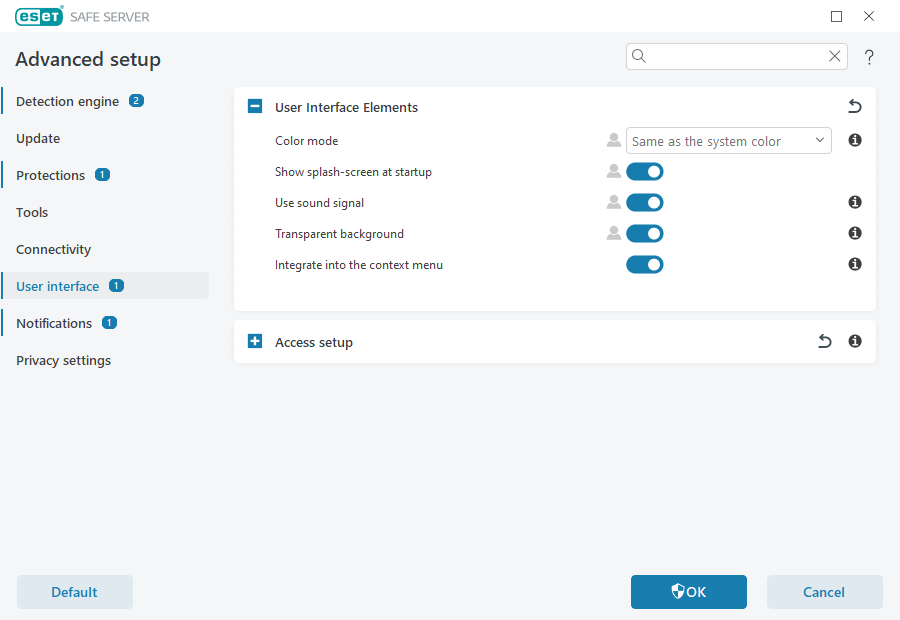Access setup
ESET Safe Server settings are a crucial part of your security policy. Unauthorized modifications can potentially endanger the stability and protection of your system. To avoid unauthorized modifications, the setup parameters and uninstallation of ESET Safe Server can be password protected. Access setup can be configured in Advanced setup > User interface > Access setup.
To set a password to protect setup parameters and uninstallation of ESET Safe Server, click Set next to Password protect settings.
When you want to access protected Advanced setup, the window for entering the password is displayed. If you forget or lose your password, click the Restore password option below and type the email address you used for subscription registration. ESET will send you an email with the verification code and instruction on how to reset your password. |
To change your password, click Change password next to Password protect settings.
To remove your password, click Remove next to Password protect settings.