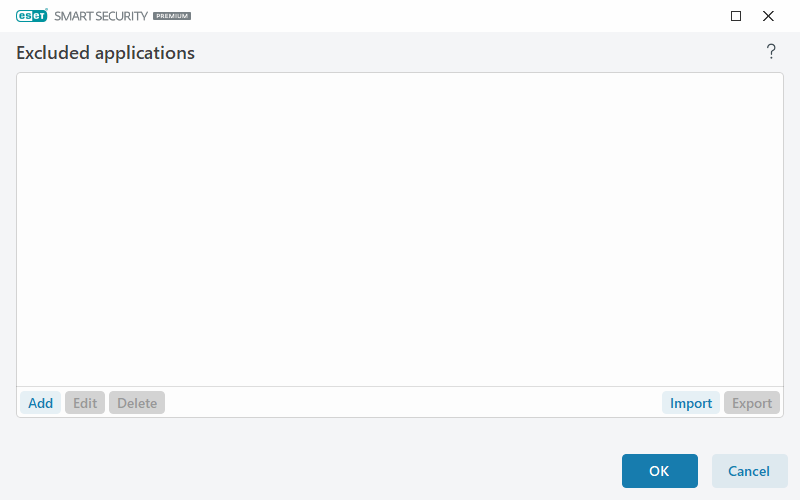Excluded applications
To exclude scanning of communication for specific applications, add them to the list. HTTP(S)/POP3(S)/IMAP(S) communication of the selected applications will not be checked for threats. We recommend only using this for applications that do not work properly with their communication being scanned.
Running applications and services will be available here automatically when you click Add. Click ... and navigate to an application to add exclusion manually.
Edit—Edit selected entries from the list.
Delete—Remove selected entries from the list.