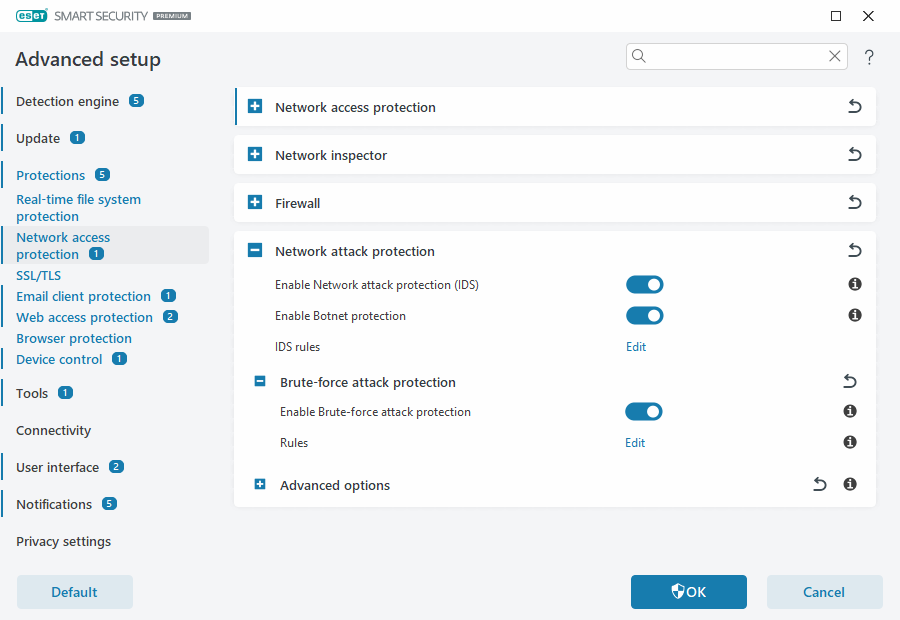Brute-force attack protection
Brute-force attack protection blocks password-guessing attacks for RDP and SMB services. A brute-force attack is a method of discovering a targeted password by systematically trying all combinations of letters, numbers, and symbols. To configure the Brute-force attack protection, open Advanced setup > Protections > Network access protection > Network attack protection > Brute-force attack protection.
Enable Brute-force attack protection—ESET Smart Security Premium inspects network traffic content and blocks the attempts of password-guessing attacks.
Rules—Enables you to create, edit and view rules for incoming and outgoing network connections. For more information, see the Rules section.
Limit incoming RDP connections—Enables you to restrict RDP connections to trusted networks, addresses excluded from IDS, or any other set of IP addresses. To create the exception, in Advanced setup, go to Protections > Network access protection > Network attack protection, click Edit next to IDS rules and Add and then select Limited RDP connection from the Detection drop-down menu.