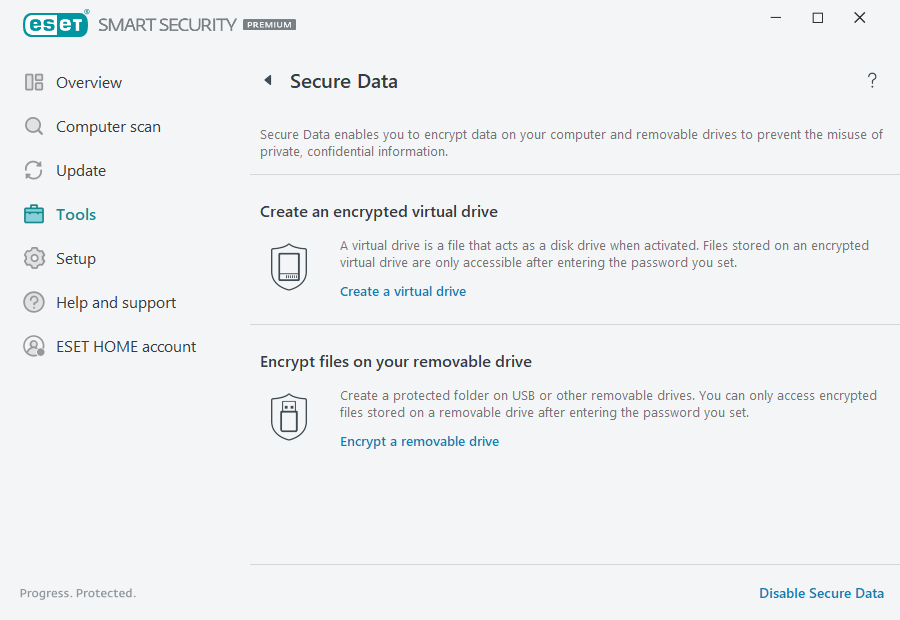Secure Data
Secure Data is a feature in ESET Smart Security Premium that enables you to encrypt data on your computer and removable drives to protect your private data and prevent misuse. See ESET Secure Data FAQ for more information.
To enable Secure Data, choose one of the following options:
•After product installation, in the Setup additional ESET security tools window, click Enable next to Secure Data.
•In the main program window > Setup > Security tools, click the slider bar icon ![]() Secure Data.
Secure Data.
You cannot install ESET Endpoint Encryption on the same machine where Secure Data is already enabled. |
When Secure Data is enabled, in the main program window, click Tools > Secure Data and choose one of the following encryption options:
•Create an encrypted virtual drive
•Encrypt files on your removable drive