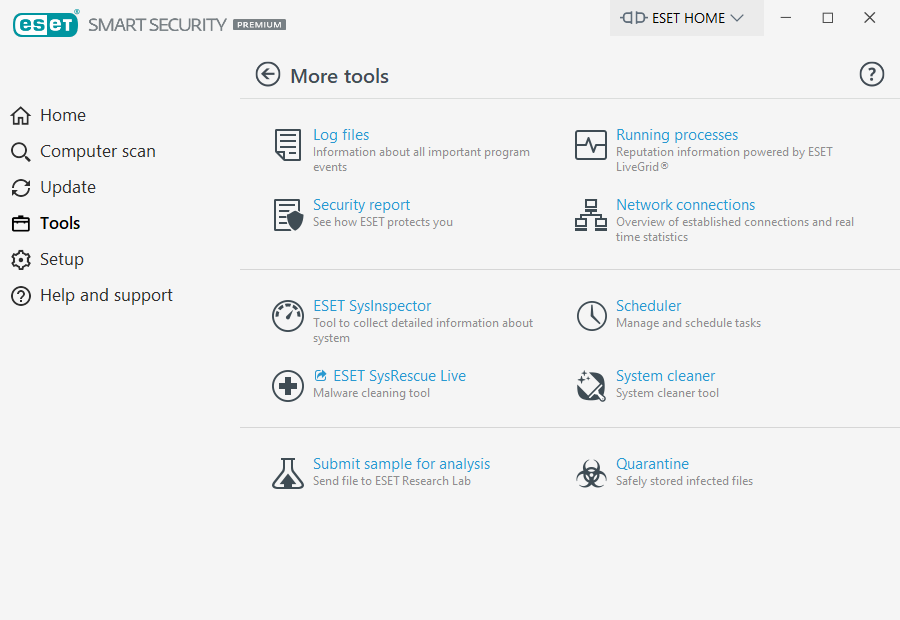Tools in ESET Smart Security Premium
The Tools menu includes modules that help simplify program administration and offers additional options for advanced users. These tools are visible only if you click More tools at the bottom right.
This menu includes the following tools:
![]() Running processes (if ESET LiveGrid® is enabled in ESET Smart Security Premium)
Running processes (if ESET LiveGrid® is enabled in ESET Smart Security Premium)
![]() Network connections (if Firewall is enabled in ESET Smart Security Premium)
Network connections (if Firewall is enabled in ESET Smart Security Premium)
![]() ESET SysRescue Live – Redirects you to the ESET SysRescue Live website, where you can download the ESET SysRescue Live .iso CD/DVD image.
ESET SysRescue Live – Redirects you to the ESET SysRescue Live website, where you can download the ESET SysRescue Live .iso CD/DVD image.
![]() System cleaner – Helps you restore the computer to a usable state after cleaning the threat.
System cleaner – Helps you restore the computer to a usable state after cleaning the threat.
![]() Submit sample for analysis – Allows you to submit a suspicious file for analysis to the ESET Research Lab (may not be available based on your configuration of ESET LiveGrid®).
Submit sample for analysis – Allows you to submit a suspicious file for analysis to the ESET Research Lab (may not be available based on your configuration of ESET LiveGrid®).