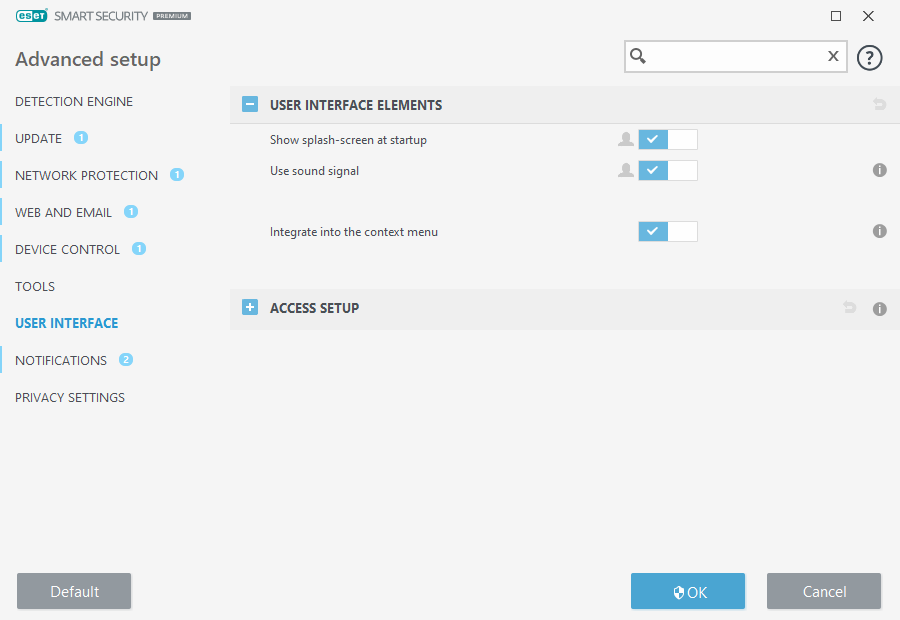User interface elements
User interface configuration options in ESET Smart Security Premium allow you to adjust the working environment to fit your needs. These configuration options are accessible in Advanced setup (F5) > User interface > User interface elements.
If you want to deactivate the ESET Smart Security Premium splash-screen, deselect Show splash-screen at startup.
Use sound signal – ESET Smart Security Premium plays a sound when important events occur during a scan, for example, when a threat is discovered or when the scan has finished.
Integrate into the context menu – Integrate the ESET Smart Security Premium control elements into the context menu.