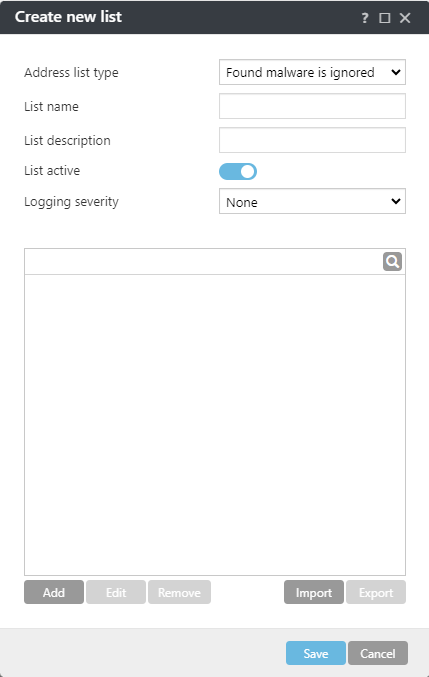Create new list
This dialog window enables you to configure a new list of URL addresses/masks that will be blocked, allowed or excluded from checking.
Address list type
Choose the address list type from the drop-down menu:
•Found malware is ignored—No checking for malicious code will be performed for any address added to this list.
•Blocked—Access to addresses specified in this list will be blocked.
•Allowed—Access to addresses specified in this list will be allowed. Addresses in this list are allowed even if they match the list of blocked addresses.
List name—Specify the name of the list. This field is not editable for pre-defined lists.
List description—Type the description of the list for better identification. This field is not editable for pre-defined lists.
Click the toggle next to List active to disable or enable this list. This can be useful if you do not want to delete the list permanetly.
Logging severity
Choose the logging severity from the drop-down menu:
•None—No messages are recorded.
•Diagnostic—Records diagnostic messages, including connection information with PID and path.
•Information—Records informative messages and, if managed remotely, sends them to ESET PROTECT.
•Warning—Records critical errors and warning messages and, if managed remotely, sends them to ESET PROTECT.
Information and Warning logging verbosity is available only for rules which contain at least two components without wildcards within the domain. For example: •*.domain.com/* •*www.domain.com/* |
Control elements
•Add—Add a new URL address to the list. To define several URL addresses at once, click Enter multiple values, and type the desired URL addresses separated by a new line or another separator you selected.
•Edit—Modifies existing address in the list.
•Remove—Deletes existing address in the list.
•Import—Import a file with URL addresses (separate values with a line break, for example, *.TXT using encoding UTF-8)
URL masks
You can use masks, if the complete name of the remote server is unknown, or you want to specify a whole group of remote servers. The masks include the symbols "?" and "*":
•use ? to substitute a symbol
•use * to substitute a text string
For example *.?u applies to all addresses, where the last part ends with the letter u and contains an unknown symbol (.eu, .au, etc.).
For example *o? denotes any address with o as the last but one character.
To match the whole domain, type it in the form *.domain.com/*. Specifying protocol prefix http://, https:// in the mask is optional.
To define several URL masks at once, click Enter multiple values, and type the desired URL masks separated by a new line or another separator you selected.