Rules list
Rules are classified into three levels and are evaluated in this order:
•Filtering rules (1) - rule evaluated before Antivirus scan
•Attachment processing rules (2) - rule evaluated during Antivirus scan
•Result processing rules (3) - rule evaluated after Antivirus scan
Rules with the same level are evaluated in the same order as they are displayed in the rules window. You can only change the rule order for rules of the same level. When you have multiple filtering rules, you can change the order they are applied in.
You cannot change their order by putting Attachment processing rules before Filtering rules, the Up/Down buttons will not be available. In other words, you cannot mix rules of different Levels.
The Hits column displays the number of times the rule was successfully applied. Deselecting a check box (to the left of each rule name) deactivates the corresponding rule until you select the check box again.
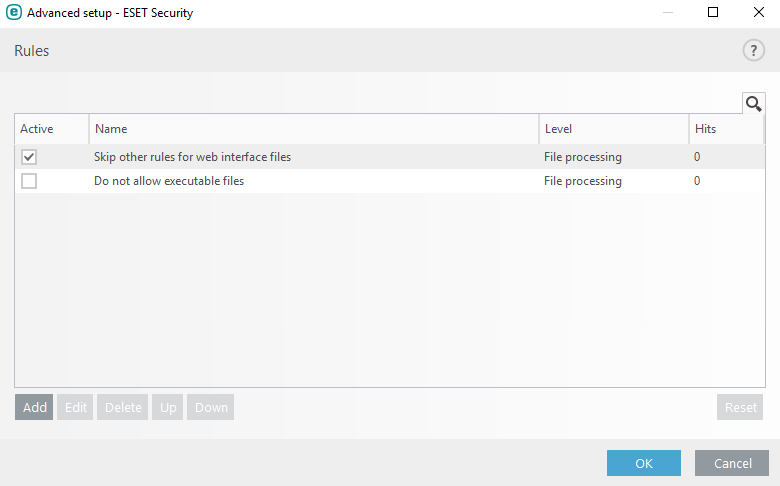
Click Reset the counter for the selected rule (the Hits column). Select View allows you to view a configuration assigned from ESET PROTECT policy.
Normally, if a rule's conditions are met, rules evaluation stops for further rules with lower priority. However, if required, you can use certain Rule action called Evaluate other rules to let the evaluation continue. |
•Add - adds a new rule
•Edit - modifies an existing rule
•View - allows you to view a configuration assigned from ESET PROTECT policy
•Delete - removes selected rule
•Up - moves the selected rule up in the list
•Down - moves the selected rule down in the list
•Reset - resets the counter for the selected rule (the Hits column)
If a new rule is added or an existing rule has been modified, the message rescans will automatically start using the new/modified rules. |
