Malware scans
This section provides options to select scanning parameters.
NOTE This scan profile selector applies to On-demand scan and Hyper-V scan. |
A particular set of parameters used by the On-demand scanner. You can use one of the pre-defined scan profile or create a new profile. The scan profiles use different ThreatSense engine parameters.
To create a new one, click Edit. Type name for profile and click Add. New profile will be displayed in the Selected profile drop-down menu that lists existing scan profiles.
To scan a specific target, click Edit and choose an option from drop-down menu or selecting specific targets from the folder (tree) structure.
Modify scan parameters for the On-demand computer scanner.
On-Demand & Machine learning protection
Reporting is performed by detection engine and the machine learning component.
The Hyper-V scan pop-up window:
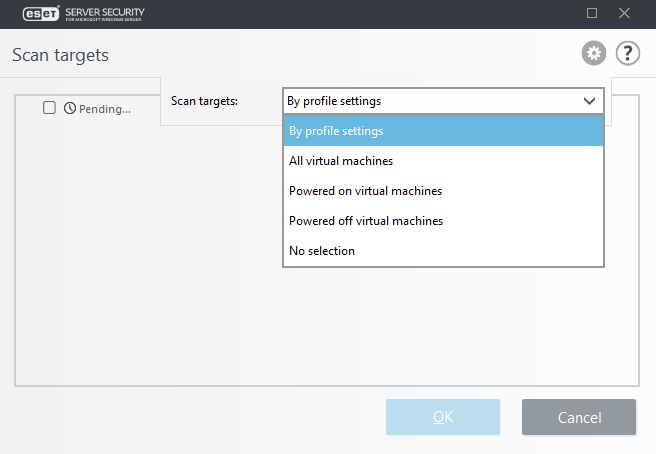
The Scan targets for Hyper-V drop-down menu allows you to select pre-defined scan targets:
By profile settings |
Selects targets set in the selected scan profile. |
|---|---|
All virtual machines |
Selects all virtual machines. |
Powered on virtual machines |
Selects all online VMs. |
Powered off virtual machines |
Selects all offline VMs. |
No selection |
Clears all selections. |
Click Scan to execute the scan using the custom parameters that you have set. After all scans are finished, check Log files > Hyper-V scan.
