Server protection settings
ESET Security for Microsoft SharePoint provides protection for your Microsoft SharePoint Server using the following features:
IMPORTANT This account must have SharePoint Farm Administrator privileges to access website collections for scanning as well as 'Log on as service' privileges. If SharePoint is configured to connect to the database using Windows authentication, this account must also be a member of the SQL Sysadmin role on the database server. We recommend that you use the Farm Administrator account created during SharePoint installation. If you do not enter valid logon credentials, ESET Security for Microsoft SharePoint will not be functional after the installation. If the installation is performed without the use of GUI, you will need to enter the SharePoint administrator account via GUI or eShell afterwards, otherwise the product will not work. In ESET Security Management Center managed environment, you can use Client Task called Run Command powershell eshell server set farm-username <domain\user> && eshell server set farm-password plain <password> Make sure you have ESET Shell execution policy set to Full access for the command to take effect. |
NOTE To ensure continuous protection, you must update SharePoint administrator account credentials any time they change. If the credentials entered here do not match the SharePoint administrator account, ESET Security for Microsoft SharePoint will not function properly and will not provide maximum protection. |
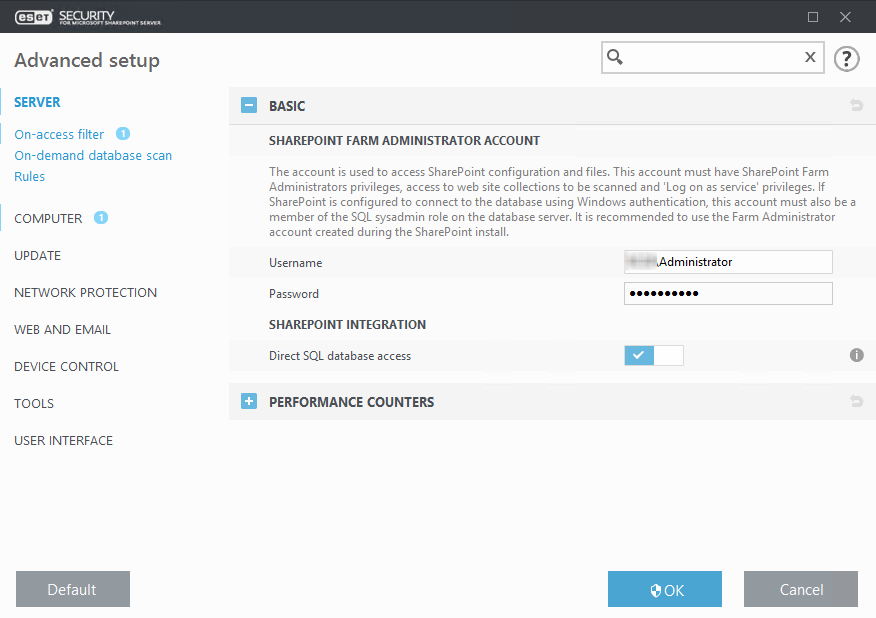
Direct SQL database access
Enables read-only access to SharePoint databases. It allows ESET Security for Microsoft SharePoint to read data directly from SQL Server (SharePoint Content databases). Direct database access has several advantages over SharePoint object model. Direct database access is faster, has greater overall performance and uses less system resources. This is very useful when scanning. Direct database access is used for all read operations, while all write operations (Clean, Delete, etc.) are executed via SharePoint object model. If you disable Direct SQL database access, SharePoint object model is used for all operations (read and write). Both, Direct SQL database access and SharePoint object model support download parallelism. You can configure parallelism by specifying Number of concurrent downloads in On-demand database scan.
To monitor and track ESET Security for Microsoft SharePoint performance, use ESET Security for Microsoft SharePoint Performance Counters. This feature is available if you are running Microsoft Windows Server 2008 R2 SP1 and newer.
