Network isolation
ESET Security for Microsoft SharePoint provides you with an option to block the network connection of your server called network isolation. In some extreme scenarios, you may want to isolate a server from the network as a preventive measure. For example, if you find the server is infected with malware or the machine is otherwise compromised.
By activating network isolation, all network traffic is blocked except the following:
•Connectivity to the Domain Controller remains
•ESET Security for Microsoft SharePoint can still communicate
•If present, ESET Management Agent and ESET Inspect On-Prem Connector can communicate over the network
Activate and deactivate network isolation using the eShell command or ESET PROTECT client task.
eShell
In interactive mode:
•Activate network isolation: network advanced set status-isolation enable
•Deactivate network isolation: network advanced set status-isolation disable
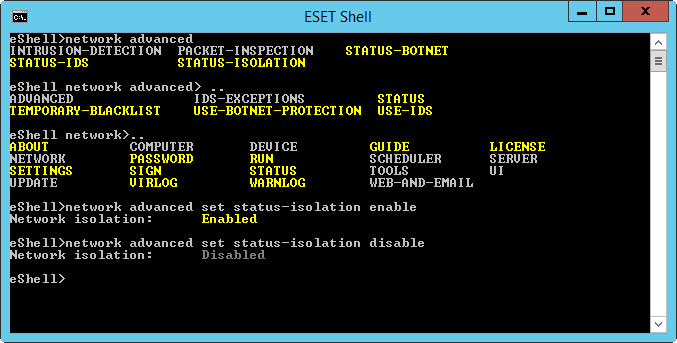
Alternatively, you can create and run a batch file using Batch/Script mode.
ESET PROTECT
•Activate network isolation via client task.
•Deactivate network isolation via client task.
When network isolation is activated, the ESET Security for Microsoft SharePoint status changes to red and displays the message Network access blocked.