On-demand database scan
Each selected website's hierarchy of folders and files is scanned. Each file, user document or other SharePoint internal file is stored in a temporary file and sent to the kernel for scanning. If there are also earlier versions of a specific file and the Scan document versions feature is enabled, the earlier versions are scanned first.
Scan in read-only mode
Infected documents will not be cleaned or deleted. The delete rule action will not be applied.
Scan document versions
If other versions of the same document exist within the SharePoint database, these will also be scanned.
On document delete restore the latest clean version
When an infected document is deleted, earlier non-infected versions are scanned. If earlier versions are not infected, the most recent clean version will be restored and made the current version. This option is not available when Scan in read-only mode is enabled.
Last modified
Select a time restriction from the drop-down menu to only scan files modified within a specific time interval.
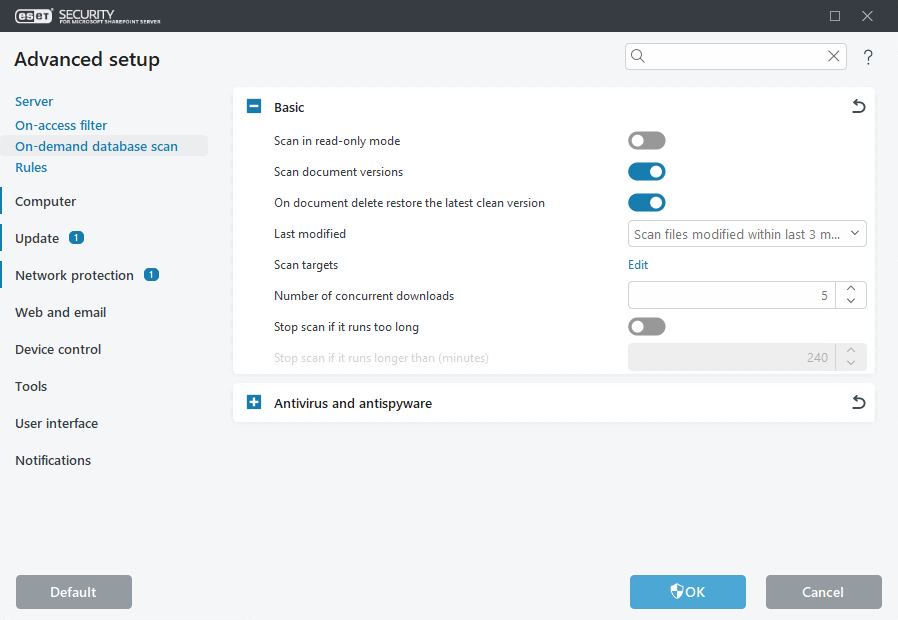
Scan targets
A window will open where you can scan all targets or select your specific targets. For more information, refer to On-demand database scan targets.
Number of concurrent downloads
This parameter enables scanning in parallel by multiple threads. When set to 0, legacy sequential processing is used.
Enable Stop scan if it runs too long and modify the interval Stop scan if it runs longer than (minutes) to change to preferred time (anything between 1 to 2880 minutes).