Pagination
All ESET APIs that return multiple resources use pagination. PageSize is a parameter that specifies how many items to return in a single response. ESET APIs support a default pageSize of 50 items if the pageSize parameter is not specified, but this value can be larger. The user can set the desired pageSize up to 1,000 items. If the specified pageSize value exceeds 1,000, the system will reduce it to 1,000.
ESET APIs support paging by offset. The user requests a specific page of data starting from page one.
To get the data from the first page, leave the pageToken empty; to retrieve the data from the following page, add the nextPageToken value returned in the response to the pageToken parameter.
When you reach the last page, the response does not return the nextPageToken value.
Using the token in Swagger
1.Copy the nextPageToken value and paste it into the pageToken field.
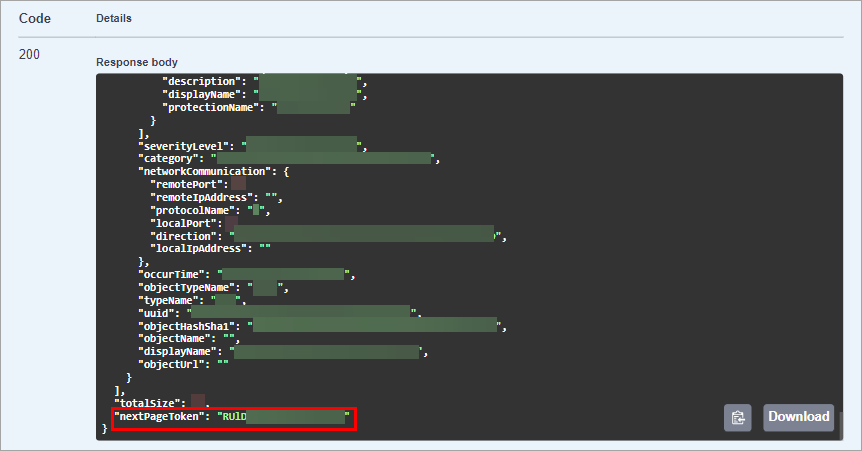
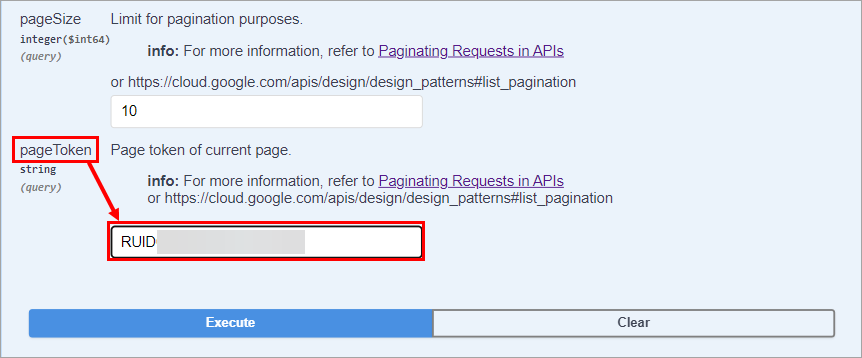
2.Execute the request.
3.Repeat the steps above as many times as you need. Remember to update the nextPageToken for each following page.
Using the token in the command line
1.Copy the nextPageToken value received in the response, see the example below:
"nextPageToken": "PAGE_TOKEN_VALUE" |
2. Add the nextPageToken value to the pageToken parameter in your request, as shown in the example below:
curl -X GET "https://DOMAIN_AUTOMATION/v1/device_tasks?pageSize=10&pageToken=PAGE_TOKEN_VALUE" ^ -H "Authorization: Bearer ACCESS_TOKEN" |
3.Execute the request.
4.Repeat the steps as many times as you need. Update the nextPageToken each time you need to retrieve the next page.