Installation
There are several methods for installing ESET Small Business Security on your computer. Installation methods may vary depending on country and means of distribution:
•Live installer—Downloaded from the ESET website or CD/DVD. The installation package is universal for all languages (choose the appropriate language). The Live installer is a small file; additional files required to install ESET Small Business Security are downloaded automatically.
•Offline installation—Uses an .exe file larger than the Live installer file and does not require an internet connection or additional files to complete the installation.
Make sure that no other antivirus programs are installed on your computer before you install ESET Small Business Security. If two or more antivirus solutions are installed on a single computer, they may conflict with each other. We recommend that you uninstall any other antivirus programs on your system. See our ESET Knowledgebase article for a list of uninstaller tools for common antivirus software (available in English and several other languages). |
In this video, ESET will guide you through downloading and installing ESET Small Business Security to protect your small business: