Entering your activation key during activation
Automatic updates are important for your security. ESET Small Business Security will only receive updates once activated.
When entering your activation key, it is important to type it exactly as it is written. Your activation key is a unique string in the format XXXX-XXXX-XXXX-XXXX-XXXX which is used for identification of the subscription owner and activation of the subscription.
We recommend that you copy and paste your activation key from your registration email to ensure accuracy.
If you did not enter your activation key after installation, your product will not be activated. You can activate ESET Small Business Security in the main program window > Help and support > Activate subscription.
ESET Windows small office product subscriptions are not free.