Address lists
To protect against unsolicited emails, ESET Small Business Security enables you to classify email addresses in address lists.
To edit address lists, open Advanced setup > Protections > Email client protection > Address lists management, and click Edit next to User's address list or Global address list.
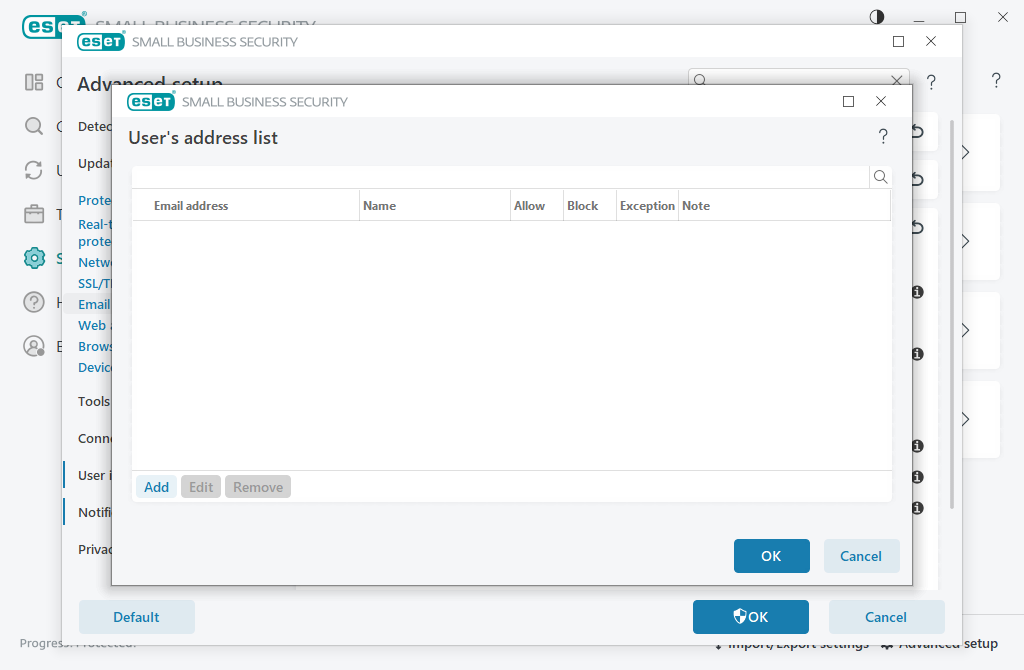
Columns
Email address—Address to which the rule will apply. Wildcards are not supported.
Name—Custom rule name.
Allow/Block/Exception—Radio buttons used to determine which action to take for the email address (click the radio button in the preferred column to quickly change the action):
•Allow—Addresses that are considered safe and from whom you want to receive messages.
•Block—Addresses that are considered unsafe/spam and from whom you do not want to receive messages.
•Exception—Addresses that are always checked for spam and that may be spoofed and used for sending spam.
Note—Information on how the rule was created and whether it applies to the whole domain / lower-level domains.
Managing the addresses
•Add—Click to add a rule for a new address.
•Edit—Select and click to edit an existing rule.
•Remove—Select and click if you want to delete a rule from the address list.