Network connections
Shows the networks to which network adapters are connected. To see network connections, open the main program window > Setup > Network protection > Network connections.
Double-click a connection in the list to show its details and Network adapter details.
Hover over a specific network connection and click the menu icon ![]() in the Trusted column to choose one of the following options:
in the Trusted column to choose one of the following options:
•Edit—Opens the Configure network protection window where you can assign a Network protection profile to a specific network
•Forget—Resets the network connection configuration to default
•Scan network with Network Inspector—Opens Network Inspector to run a network scan
•Mark as "My Network"—Adds a "My Network" tag to the network; this tag will be shown next to the network throughout the ESET Small Business Security for better identification and security overview
•Unmark as "My Network"—Removes the "My Network" tag; only available if the network is already tagged