How to allow communication for a certain application
If a new connection is detected in Interactive mode and there is no matching rule, you will be prompted to Allow or Deny the connection. If you want ESET Small Business Security to perform the same action every time the application attempts to establish a connection, select the Create rule and remember permanently check box.
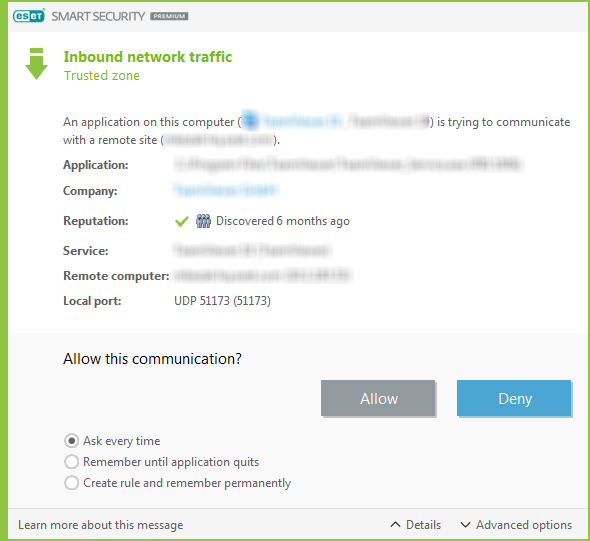
In the Firewall setup, you can create new Firewall rules for applications before they are detected by ESET Small Business Security. Open the main program window > Setup > Network Protection > Click the ![]() next to Firewall > Configure > Advanced > Rules > Edit.
next to Firewall > Configure > Advanced > Rules > Edit.
Click Add, and in the General tab, type the name, direction, and communication protocol for the rule. This window enables you to define the action to take when the rule is applied.
Type the path to the application's executable and the local communication port in the Local tab. Click the Remote tab to type the remote address and port (if applicable). The newly-created rule will be applied as soon as the application tries to communicate again.