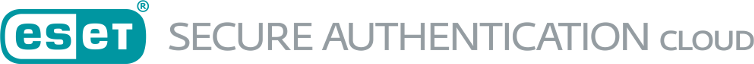Multitenancy
Multitenancy allows to handle two-factor authentication for different companies or branch offices from a single instance of ESET Secure Authentication (ESAC). It is available only for ESET MSP Administrator type of account.
To use multitenancy, create each company in the ESET PROTECT Hub through the Customers menu.
Afterward, if you log in to ESAC Web Console, you will see the Companies menu item.
Add Company
- In ESAC Web Console, navigate to Companies.
- Click Add Company.
- Select the one you want to add from the list of available companies. Click the Add button.
Edit Company
- In ESAC Web Console, navigate to Companies.
- Click a company, and click Edit Company.
- Change the available details, and click Save.
Delete Company
- In ESAC Web Console, navigate to Companies.
- Select one or more companies from the list you want to delete.
- Click the Delete button.
- Confirm the deletion of the company in the next window by clicking the Delete button.
Deletion of company in ESA The deletion of company data is only done in ESA. All data created in the HUB stays intact. |