Import users from file
ESET Secure Authentication allows users to import custom realms from a CSV or LDF file. The file has to contain at least the name of the user.
To import users to a custom realm, follow the steps below:
1.Select a custom realm.
2.Click the gear icon ![]() , select Import Users and then select file type.
, select Import Users and then select file type.
3.Browse for the file, click Open.
4.In the import dialog, adjust settings if necessary based on the format of your file.
5.Click Import.
CSV file with a header row—click Available columns to display the column names of the header row
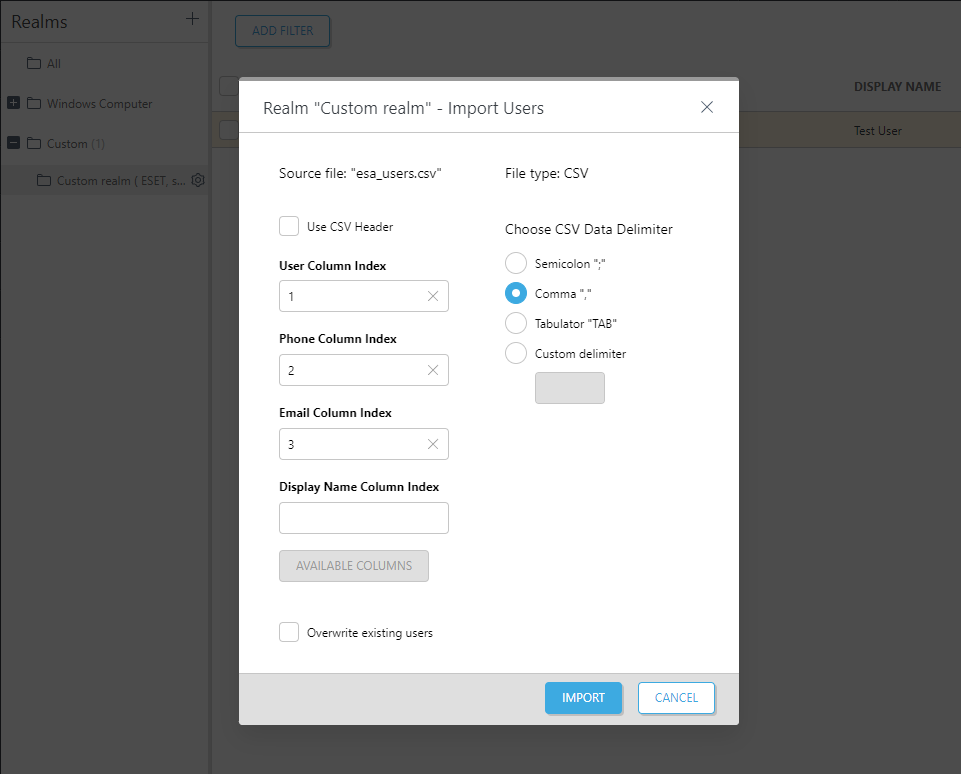
CSV file without a header row—the import wizard uses numbers to refer to CSV columns from right to left
To import users from an Active Directory environment to ESET Secure Authentication, export the appropriate CSV or LDF file using the command line on your Domain Controller (main computer).
Export Active Directory users to a file •Export to CSV file: ocsvde -f output.csv -r "(objectclass=user)" -l "dn,c,l,st,postalCode,mobile,telephoneNumber,displayName,co" •Export to LDF file: oldifde -f export.ldf -s mydomain.com -r "(objectclass=user)" -l "cn, memberOf, distinguishedName, mobile, pager, facsimileTelephoneNumber" |
