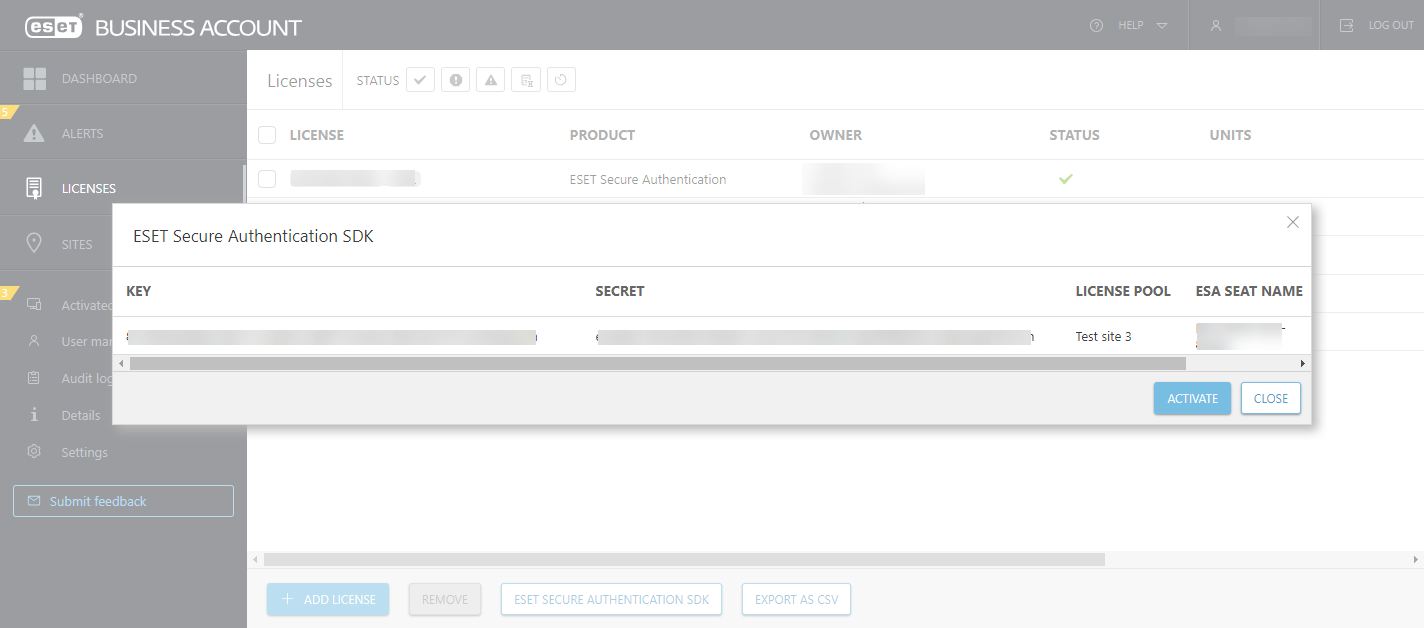SDK License Activation
To use the ESET Secure Authentication On-Prem SDK, you require an API key and an API secret. These credentials are derived from your ESET Secure Authentication On-Prem license.
To derive your SDK credentials, register an account at https://eba.eset.com.
1.Log in to ESET Business Account portal.
2.Import your ESA license to ESET Business Account portal.
3.Click License > ESET Secure Authentication On-Prem SDK.
4.Click Activate.
5.Select a license pool (site), that contains your ESA license.
6.Click Activate.
7.The portal will generate and display a unique key API key and API secret to use in ESA SDK.