Encrypted SSL communication
If your system is configured to use SSL protocol scanning, a dialog window prompting you to choose an action will be displayed in two situations:
First, if a website uses an unverifiable or invalid certificate, and ESET Mail Security is configured to ask the user in such cases (by default yes for unverifiable certificates, no for invalid ones), a dialog box will ask you whether to Allow or Block the connection.
Second, if SSL protocol filtering mode is set to Interactive mode, a dialog box for each website will ask whether to Scan or Ignore the traffic. Some applications verify that their SSL traffic is not modified nor inspected by anyone, in such cases ESET Mail Security must Ignore that traffic to keep the application working.
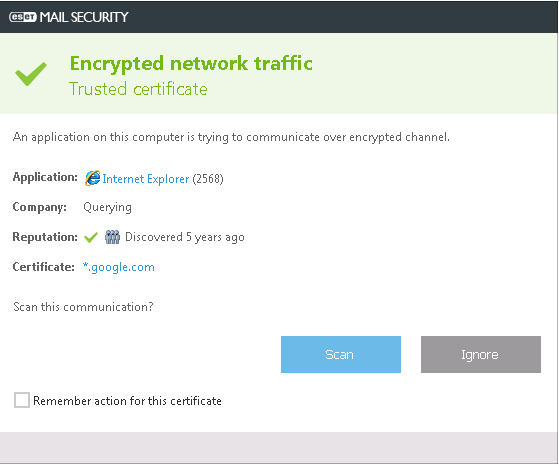
In both cases, the user can choose to remember the selected action. Saved actions are stored in the List of known certificates.
