Antispam protection
Antispam protection for your mail server is enabled by default. To turn it off, use the slider bar next to Enable antispam protection.
Disabling Antispam protection will not change the protection status. Even though the Antispam is disabled, you will see the green You are protected is still displayed in the Monitoring section of the main GUI. Disabled Antispam is not considered a reduction in protection level. |
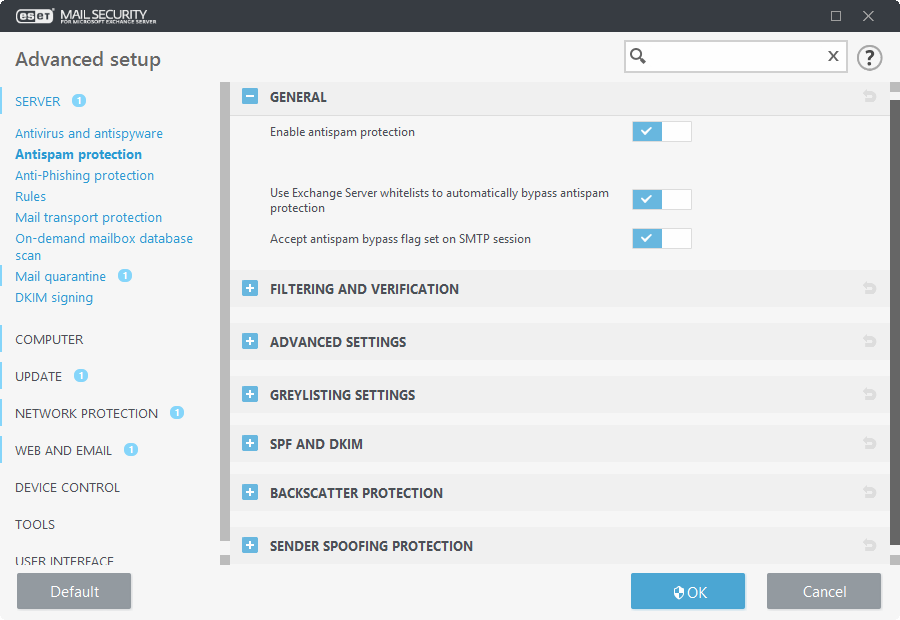
Use Exchange Server whitelists to automatically bypass antispam protection
Lets ESET Mail Security use specific Exchange "whitelists". When enabled, the following is taken into consideration:
•The server IP address is on the Allowed IP list of the Exchange Server
•The message recipient has the Antispam Bypass flag set on his/her mailbox
•The message recipient has the sender's address on their Safe Senders List (make sure you have configured Safe Senders List Synchronization within your Exchange Server environment including Safelist Aggregation)
If any of the above applies to an incoming message, the Antispam check will be bypassed for this message, the message will not be evaluated for SPAM and will be delivered to the recipient's mailbox.
Accept antispam bypass flag set on SMTP session
Is useful when you have authenticated SMTP sessions between Exchange Servers with Antispam bypass setting. For example, when you have an Edge server and a Hub server, there is no need to scan the traffic between the two servers. The Accept antispam bypass flag set on SMTP session is enabled by default but only applies when the antispam bypass flag is configured for the SMTP session on your Exchange Server. If you disable Accept antispam bypass flag set on SMTP session, ESET Mail Security will scan the SMTP session for spam regardless of antispam bypass setting on your Exchange Server.
It is necessary that the Antispam database be updated regularly for the Antispam module to provide the best possible protection. To allow regular updates to the Antispam database, make sure that ESET Mail Security has access to the correct IP addresses on the necessary ports. For further information on what IPs and ports to enable on your third-party firewall, see our Knowledgebase article. |
you will find further settings for each feature in its own section:
