ESET LiveGuard Advanced
ESET LiveGuard Advanced provides another layer of security by utilizing advanced ESET Cloud-based technology to detect new, never-before-seen type of threats. It is a paid service, while it is similar to ESET LiveGrid®, ESET LiveGuard Advanced gives you the advantage of being protected against possible consequences caused by new threats. If ESET LiveGuard Advanced detects suspicious code, or behavior, it prevents further threat activity by temporarily putting it into the ESET LiveGuard Advanced quarantine.
A suspicious sample (file or email message) is automatically submitted to the ESET Cloud where the ESET LiveGuard Advanced server analyzes the sample using its cutting edge malware detection engines. While files or emails are in the ESET LiveGuard Advanced quarantine, ESET Mail Security is waiting for the results from ESET LiveGuard Advanced server.
After the analysis is completed, your ESET Mail Security receives a report with a summary of the observed sample's behavior. If the sample proves to be harmless, it is released from the ESET LiveGuard Advanced quarantine, otherwise, it is kept in quarantine. If it is a false positive, and you are sure the file or email is not a threat, you can manually release it from the ESET LiveGuard Advanced quarantine before ESET Mail Security receives the ESET LiveGuard Advanced server results.
ESET LiveGuard Advanced results for samples usually arrive within a few minutes for email messages. However, the default waiting interval is set to 5 minutes. In a rare cases, when ESET LiveGuard Advanced results do not arrive within the interval, the message is released. You can change the interval to your preferred time (anything between 5 to 60 minutes, in 1 minute increments).
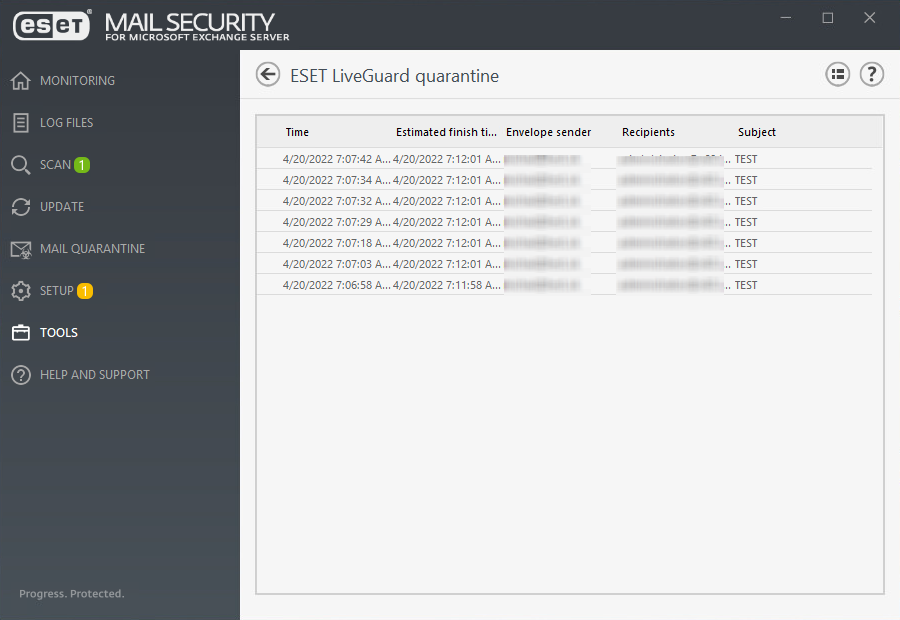
ESET LiveGuard Advanced feature is visible in ESET Mail Security regardless of its activation status. If you do not have a license, ESET LiveGuard Advanced is inactive. ESET LiveGuard Advanced license is managed by ESET PROTECT and the activation itself must be performed from ESET PROTECT using a policy.
Once you have ESET LiveGuard Advanced activated, your own ESET LiveGuard Advanced profile will be created on the ESET LiveGuard Advanced server. This profile will store all of the ESET LiveGuard Advanced analysis results of samples submitted by your ESET Mail Security.
To get the ESET LiveGuard Advanced feature working, you must meet the following:
ESET Mail Security managed via ESET PROTECT
ESET Mail Security activated using ESET LiveGuard Advanced license
Enable ESET LiveGuard Advanced in your ESET Mail Security using ESET PROTECT policy
You are then able to take the full advantage of ESET LiveGuard Advanced, as well as, manually submit a sample file for ESET LiveGuard Advanced analysis.
