Quarantine manager account details
This dialog window will display if you have not specified account details (user name and password) for your Quarantine manager. Specify credentials for a user with access to the Quarantine mailbox and click OK. Alternatively, press F5 to access Advanced setup and navigate to Server > Mail Quarantine > Quarantine manager settings. Type the User name and Password for your quarantine mailbox.
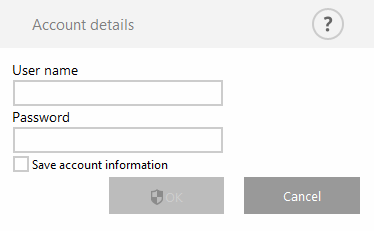
Click the check box next to Save account information to save account settings for future use when accessing Quarantine manager.
