Web interface
The Mail Quarantine Web interface is an alternative to Mail Quarantine manager; however, it is only available for Local quarantine.
The Mail Quarantine Web interface is unavailable on a server with the Edge Transport Server role because the Active Directory is not accessible for authentication. |
The Mail Quarantine Web interface allows you view the mail quarantine state. It also allows you to manage quarantined email objects. This web interface is accessible via links in quarantine reports or by entering a link into your web browser.
You must authenticate using domain credentials to access the Mail Quarantine Web interface. Edge will automatically authenticate a domain user. However, the web page certificate must be valid, Automatic logon must be enabled in Microsoft Internet Explorer, and you must add the Mail Quarantine Web interface website to local intranet sites.
Any user in the Active Directory can access the Mail Quarantine Web interface, but will only see quarantined items sent to their email address (including the user's aliases). The Administrator can see all quarantined items for all recipients.
ESET Mail Security is not using IIS to run the Mail Quarantine Web interface. Instead, it uses HTTP server API, including SSL support, to allow data exchange over secure HTTP connections. |
Web url
This is the URL where the Mail Quarantine Web interface is available. By default, it is the server's FQDN with /quarantine (for example, mailserver.company.com/quarantine). You can specify your virtual directory instead of the default /quarantine. You can change the Web url by editing the value.
The web value must be specified without a scheme (HTTP, HTTPS) or port number; only use the fqdn/virtualdirectory form. You can also use wildcards instead of FQDN.
After you modify the Web url, you cannot revert to the default by clicking the revert ![]() icon. Remove the entry and leave the text box blank. Restart your server. When ESET Mail Security starts and finds the Web url is empty, it will automatically fill this field with the default fqdn/quarantine value.
icon. Remove the entry and leave the text box blank. Restart your server. When ESET Mail Security starts and finds the Web url is empty, it will automatically fill this field with the default fqdn/quarantine value.
ESET Mail Security supports web URLs in four different forms: Strong wildcard (+/quarantine) See the Host-Specifier Categories section of UrlPrefix Strings article for more information. |
Web and report languages
This feature allows you to set the language of the Mail Quarantine Web interface and Quarantine reports.
HTTPS port
HTTPS port is used for the web interface. The default port number is 443.
HTTP port
HTTP port is used for releasing emails from quarantine via email reports.
If you do not have an SSL certificate installed on IIS, configure HTTPS port binding. If you change the port number for HTTPS or HTTP, ensure you add the corresponding port binding in IIS. |
Enable default administrators
By default, the administrator group members are granted admin access to the Mail Quarantine Web interface. Admin access has no restrictions and lets the Admin see quarantined items for all recipients. If you disable this option, only the users listed in Additional access rights (see below) can access the Mail Quarantine Web interface.
Additional access rights
This feature allows users to manage other users' Mail Quarantine. You can make quarantine administrators by granting a user (or group) additional access to another user's (or all group members') Mail Quarantine Web interface to manage quarantined items.
1.Click Edit to open the additional access rights window and click Add.
2.Click Select and use the Active Directory object selector to choose a user or a group whose members will be granted access to the Mail Quarantine.
3.Select the Access type from the drop-down menu:
•Administrator—The user has admin access to the Mail Quarantine Web interface.
•Delegated access—The user (delegate) can see and manage quarantined messages for another recipient. Specify the recipient address by typing an email address for a user whose quarantined messages will be managed by the delegate. If a user has aliases in the Active Directory, you can add access rights to each alias if desired.
•Delegated user or group—Same as Delegated access, the user can also use the Active Directory object selector to choose a user or a group whose members' quarantine will be managed.
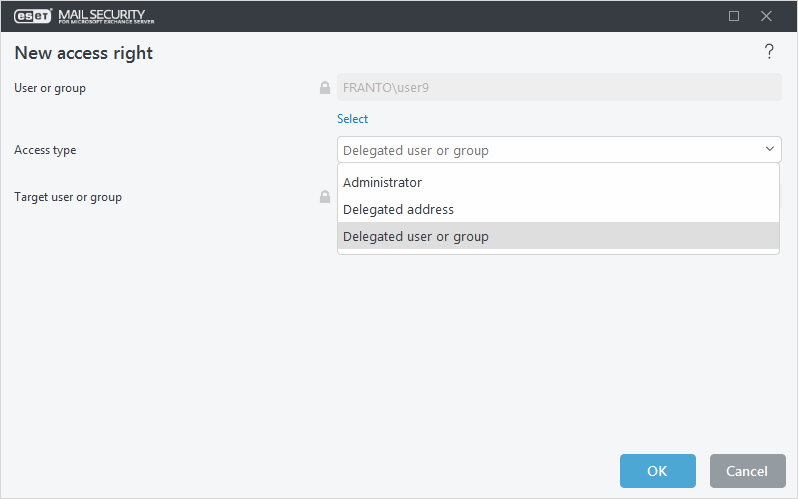
4.Click Select and choose a Target user or group. Use the Active Directory object selector to choose a user or a group whose members' quarantine will be managed by the delegate selected in Step 2.
An example of users that were granted additional access rights to the Mail Quarantine Web interface:
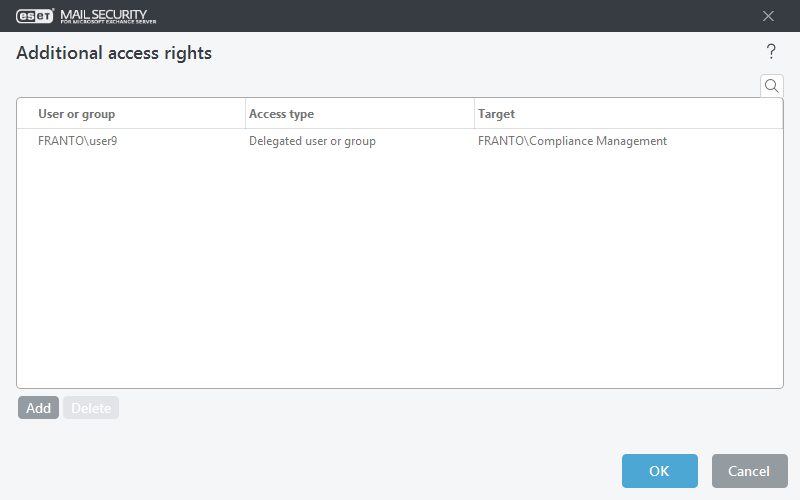
To access the Mail Quarantine Web interface, open your web browser and use the URL specified in Advanced setup (F5) > Server > Mail quarantine > Web interface > Web url.
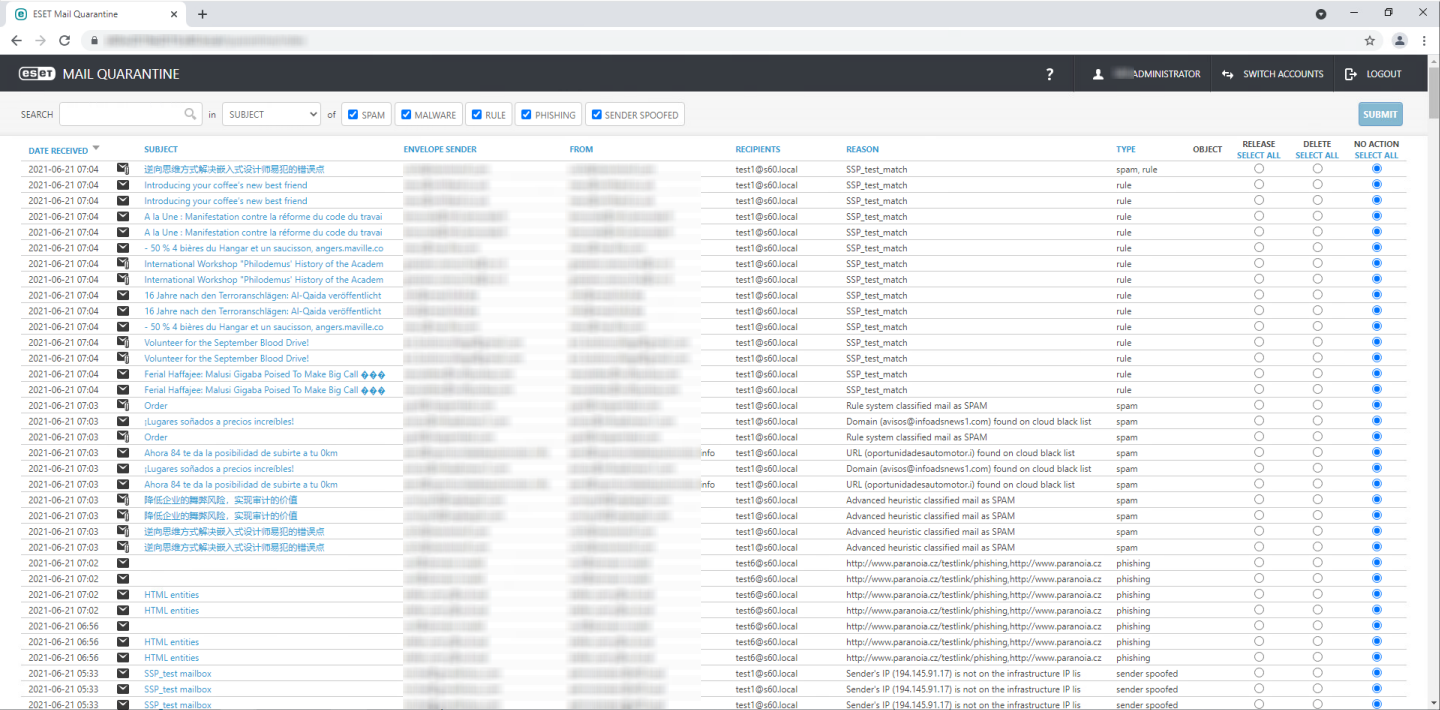
Release
This feature releases emails to the original recipients using the Replay directory and deletes them from quarantine. Click Submit to confirm the action.
When releasing an email from quarantine, ESET Mail Security ignores the To: MIME header because it can be easily spoofed. Instead, it uses the original recipient information from the RCPT TO: command acquired during the SMTP connection. This ensures that the correct email recipient receives the message being released from quarantine. |
If you run a clustered environment and release a message from the quarantine, the message will not get quarantined again by the other ESET Mail Security nodes. It is achieved by the synchronization of the rules between cluster nodes. |
Release to
If you do not want to release an email to all recipients, use this option to select specific recipients that will receive the released email. This option is available only for messages with multiple recipients.
Delete
This feature deletes items from quarantine. Click Submit to confirm the action.
When you click Subject, a notification window will open with details about the quarantined email, such as type, reason, sender, date, attachments, etc.
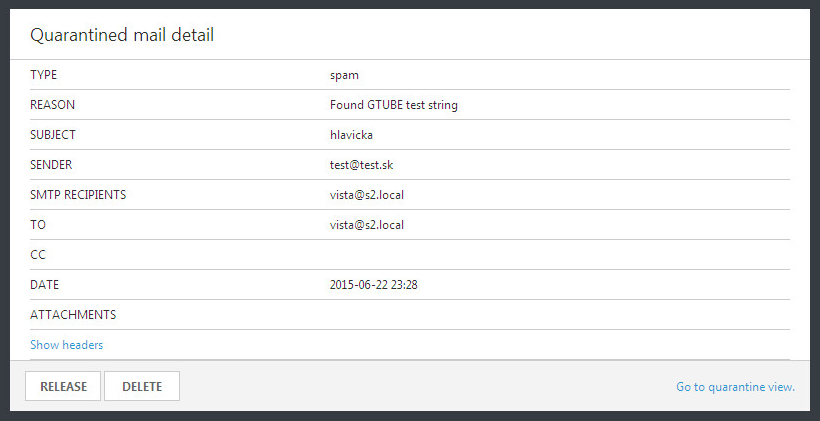
Click Show headers to review the quarantined email's header.
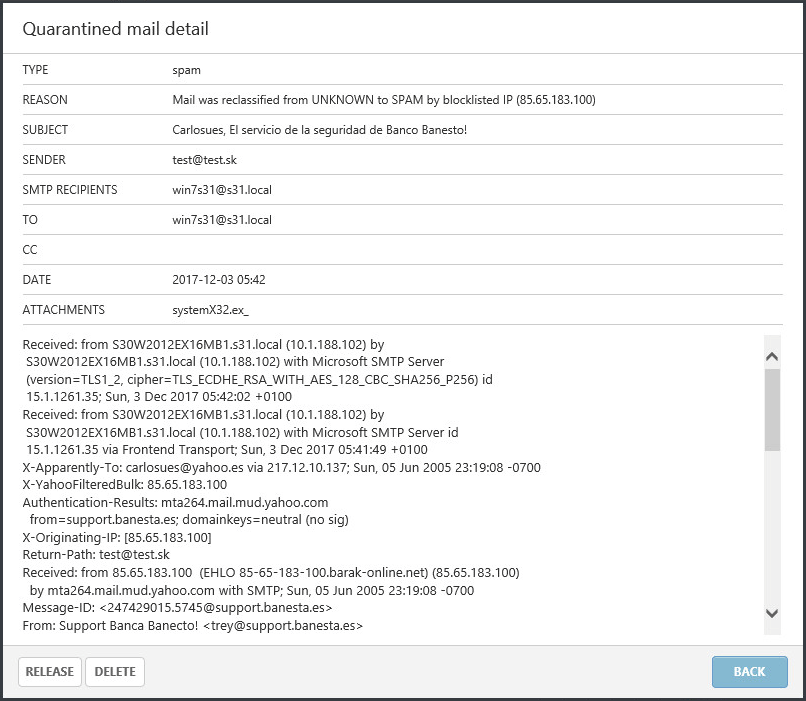
If desired, click Release or Delete to take action with a quarantined email message.
You must close your browser window to log out fully from the Mail Quarantine Web interface. Otherwise, click Go to quarantine view to return to the previous screen. |
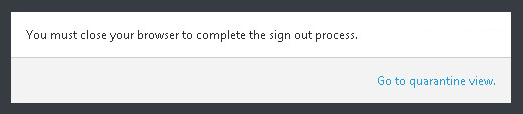
If you are having problems accessing the Mail Quarantine Web interface from your browser or getting the error HTTP Error 403.4 - Forbidden or similar, check which Quarantine type is selected and ensure it is Local quarantine and Enable web interface is enabled. |