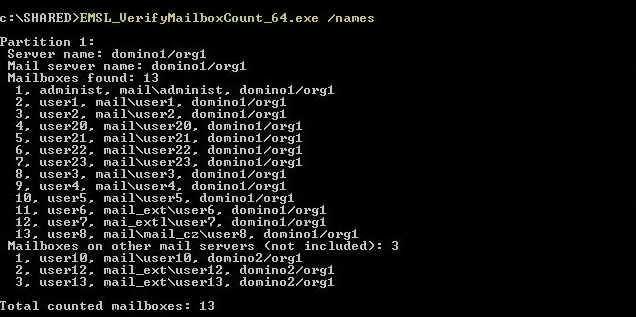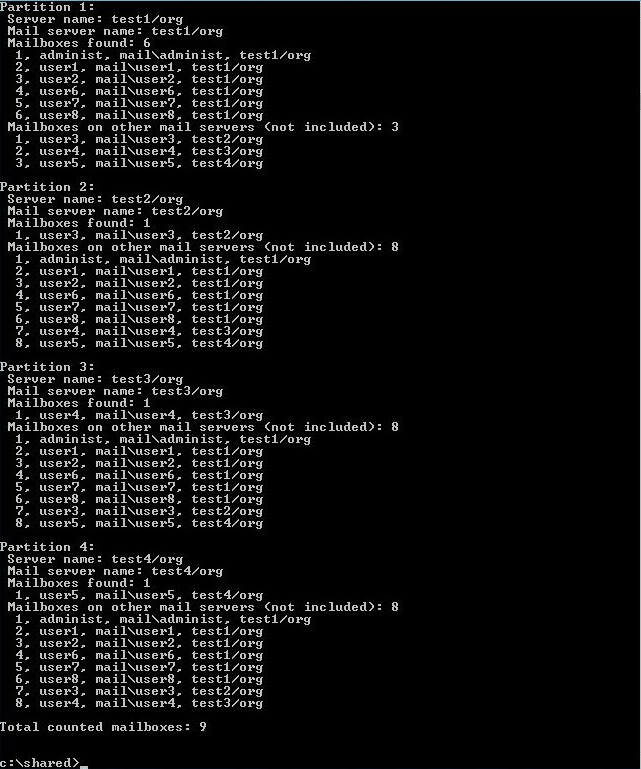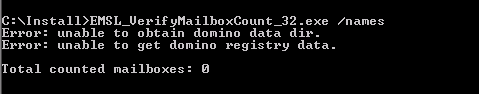Mailbox count tool
Use the Mailbox count tool to determine number of mailboxes in your organization. This tool provides more information than Mailbox count on the Monitoring page, and is a command line tool. Download the 32-bit or 64-bit Mailbox count tool, depending on your IBM Domino installation:
Run the tool with administrator privileges, or open a Windows Command Prompt (cmd) using Run as administrator. You can run the executable EMSL_VerifyMailboxCount_32.exe or EMSL_VerifyMailboxCount_64.exe to see the mailbox count.
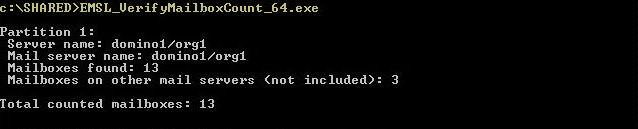
If you need more detailed information, run the tool with one of the following parameters (options):
•/names—displays extended information, including usernames, mailboxes and mail servers
•/details—displays extended information and a list of Databases with their paths
•/help—lists available options, you can also use /?
Information shown when you use the /names parameter on a standalone Domino server:
Same parameter on a server with multiple Partitions:
|
If your IBM Domino Server is not running or if you use the incorrect version of the Mailbox count tool, you may receive an error message:
|