Protection statistics
To view statistical data related to protection modules of ESET Mail Security, select the applicable protection module from the drop-down menu. The statistics include information such as the number of all scanned objects, number of infected objects, number of cleaned objects and the number of clean objects.
Hover your mouse over an object next to the graph and only the data for that specific object will display in the graph. To clear statistics information for the current protection module, click Reset. To clear data for all modules, click Reset all.
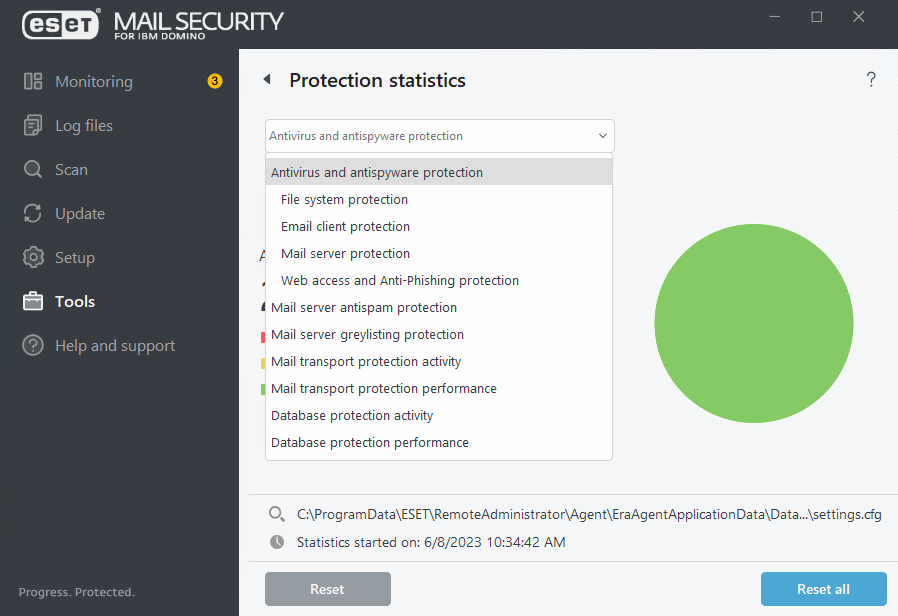
The following statistic graphs are available in ESET Mail Security:
Antivirus and antispyware protection
Displays the overall number of infected and cleaned objects.
File system protection
Displays objects that were read or written to the file system only.
Hyper-V protection
Displays the overall number of infected, cleaned and clean objects (on systems with Hyper-V only).
Email client protection
Displays objects that were sent or received by email clients only.
Web access and Anti-Phishing protection
Displays objects downloaded by web browsers only.
Mail server protection
Displays anti-malware mail server statistics.
Mail server Antispam protection
Displays the history of Antispam statistics. Number of Not scanned refers to objects excluded from scan (based on rules, internal messages, authenticated connections, etc.).
Mail server greylisting protection
Includes Antispam statistic generated using the greylisting method.
Mail transport protection activity
Displays objects verified/blocked/deleted by the mail server.
Mail transport protection performance
Displays data processed by VSAPI/Transport Agent in B/s.
Mailbox database protection activity
Displays objects processed by VSAPI (number of verified, quarantined and deleted objects).
Mailbox database protection performance
Displays data processed by VSAPI (number of different averages for today, for last 7 days and averages since last reset).