Protected tasks
You can configure which IBM Domino server tasks are being protected. You can see a list of all important server tasks protected by the ESET Mail Security. These are protected by default. However, you can disable protection for a specific task if needed. When you have made changes, you need to restart the affected tasks for the change to take effect.
To restart a task, you need to stop and start it. To stop it, use tell [taskname] quit command from within Domino Console. For example tell router quit. Then it needs to be started again, use load [taskname], for example load router.
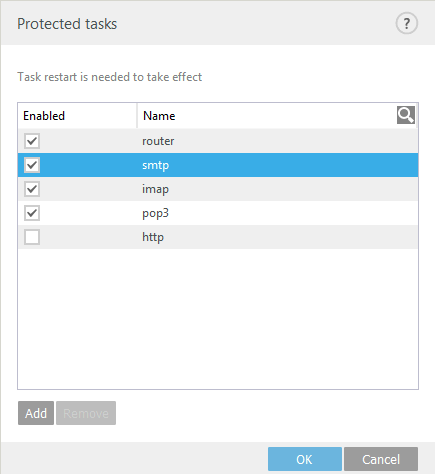
If you want to add other Domino tasks, click Add task at the bottom of the window and specify its name.
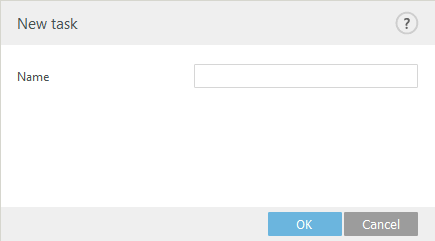
When receiving email messages via IMAP and infiltration is found in an attachment that is being cleaned, the email message will not appear in the user's Inbox (Outlook), or if listed in Inbox, the email body will not be visible (Thunderbird). To see email message, which had its attachment cleaned, user needs to click other folder (for example Sent Items) and click Inbox again to reload messages. The email will appear properly this time and user will be able to open it. |