To use this feature, upgrade to ESET Mobile Security version 6.3 or later.
|

|
Activating ESET Mobile Security via ESET HOME
If you want to activate one device via ESET HOME a second time (for example, after reinstallation of ESET Mobile Security), you need to manually remove the device from the subscription in ESET HOME before you proceed. Otherwise, you cannot activate this device via ESET HOME.
|
Connect your device to an existing ESET HOME account
1.Tap the menu button  .
.
2.Tap ESET HOME.
a.Select your Google account.
b.If you are connecting for the first time to an existing ESET HOME account with your Google account, you will be prompted to type your ESET HOME password. Tap Confirm password. |
Log in to ESET HOME
a.Type your email and password.
b.Tap Log in.
After logging in to your ESET HOME account, you must create a nickname for your device. It will help you identify this device in your ESET HOME account. Type in the nickname, and tap Next.
Create an ESET HOME account
a.Type your email address and password.
|

|
Password requirements
Your password must contain at least ten characters and one lowercase character, one uppercase character and one number.
|
b.Tap Create account to receive a confirmation link via email.
c.Create a nickname for your device and tap Next.
d.To properly work ESET Mobile Security, tap Continue to allow the All files access permission.
e.Tap the Start first scan.
f.To complete registration, tap the link in the confirmation email. |
a.Type your Apple ID and password.
b.Tap Log in.
c.Type the code sent to your Apple device.
d.Tap Continue.
e.If you trust your web browser, click Trust.
f.Tap Continue to access ESET HOME with your Apple ID.
g.Tap the X icon in the top left corner to return to ESET Mobile Security. |
This option requires another device with ESET HOME app.
a.Open the ESET HOME app on another device.
b.Tap the menu button  > Scan a QR code. > Scan a QR code.
c.Tap Scan a QR code. You might be prompted to allow ESET HOME to take pictures and record videos. Tap While using the app or Only this time.
d.Use your camera to scan the QR code.
e.Tap Connect device.
f.Tap Finish in your ESET Mobile Security. |
3.If you are logging in to your ESET HOME account for the first time with this device, create a nickname to help identify the device in ESET HOME. Tap Next.
4.If you use a free trial and have an available subscription in ESET HOME, you will be offered to activate ESET Mobile Security.
a.Select the applicable subscription.
b.Tap Activate.
5.Tap Finish.
Disconnect your device from ESET HOME
1.Tap the menu button  .
.
2.Tap ESET HOME account.
3.Tap Disconnect device. If your device is not connected to ESET HOME, this option is unavailable.
4.Use your fingerprint or type your PIN.
5.Tap Disconnect.
![]() .
.![]() .
.